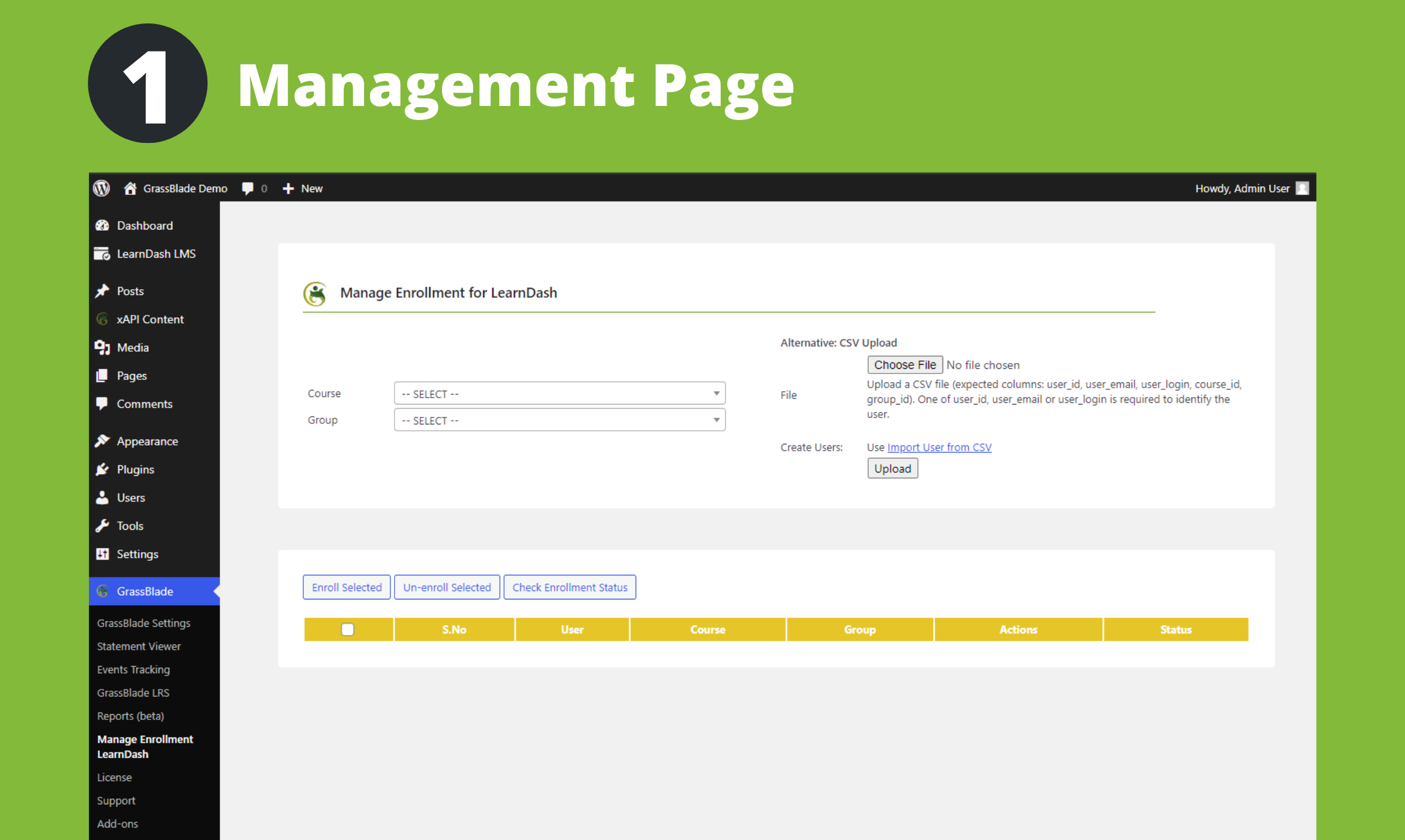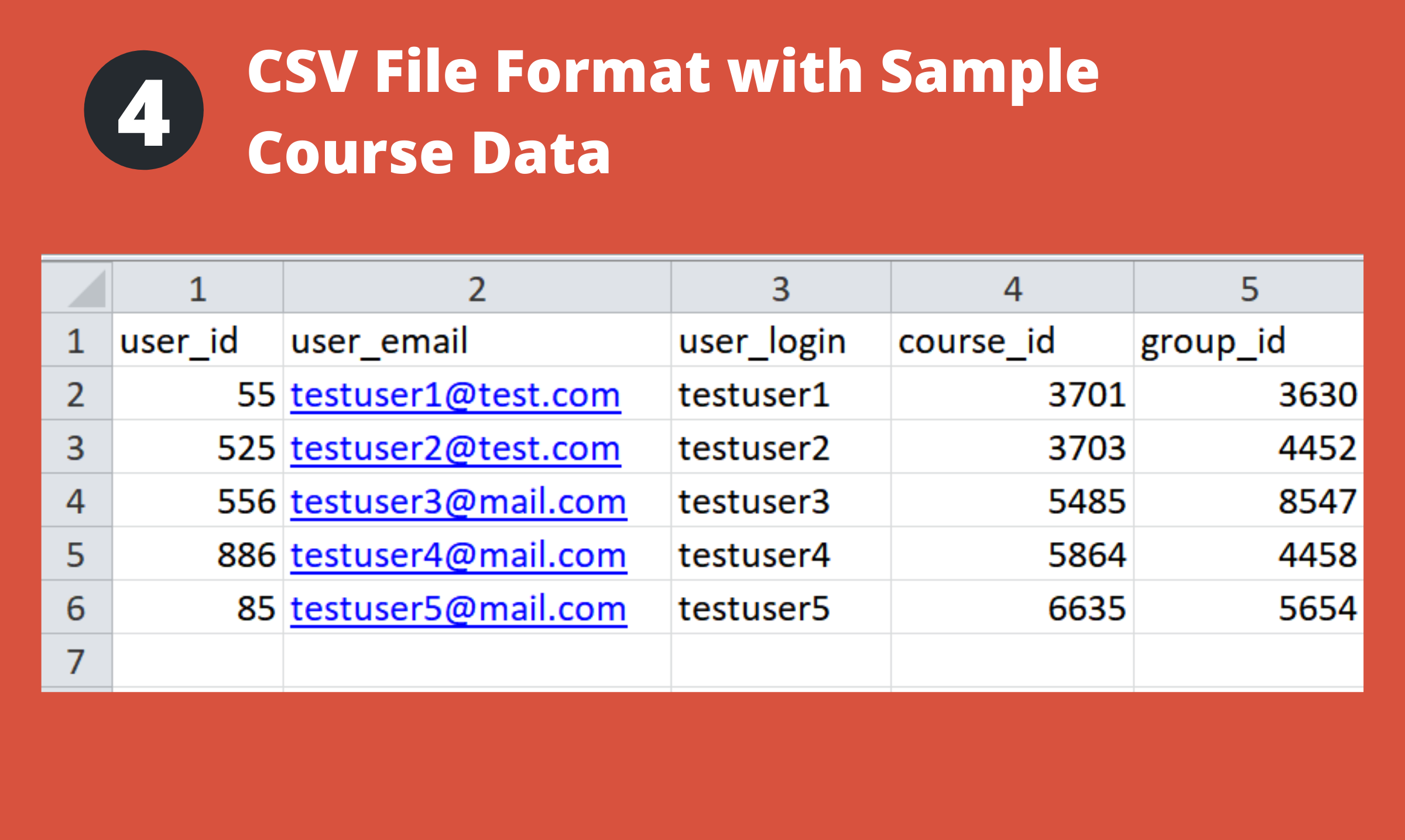Manage Enrollments for LearnDash
This plugin allows you to perform bulk course and group enrollment/un-enrollment with existing users. Or create new users in bulk using CSV and enroll them in any course and group.
Free
Key Features
Add Users to Courses & Groups
Enroll users to any course or group with easy to use interface. Select multiple courses, groups and users, process things within seconds.
Bulk Select/Create users from CSV*
Use CSV file to existing users and course/groups for enrollment. Or bulk create new users and enroll them into courses or groups using CSV file.
One-click Action buttons
Use one-click action buttons to, enroll, unenroll, and check enrollment status of users in course and group. Get things done in few clicks.
Send Notifications
You can also choose to send a notification to the new users and to display password on user login.
Use user_id or user_email or user_login column to select existing users.
Use the user_login, user_email, user_pass, first_name, last_name, display_name and role column to create new users and enroll.
*Import Users from CSV plugin is required to create users from CSV and enroll users to courses or groups
Required Plugins

GrassBlade xAPI Companion

LearnDash LMS
Screenshots