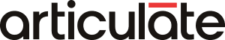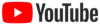Take  To Next Level
To Next Level
Add HTML5, xAPI, cmi5 & SCORM content packages from authoring tools like Articulate Storyline 360, Captivate, and iSpring on LearnDash LMS. Get features like Advanced Video Tracking and a lot more with the GrassBlade xAPI Companion plugin.
Key Features
Launch HTML5, xAPI, cmi5 & SCORM
GrassBlade xAPI Companion allows you to upload HTML5, xAPI, cmi5 & SCORM content on WordPress. You can add it to the lesson, topic, or quiz in just a few clicks.
It gives you four different launch options to play your content within LearnDash LMS.
- In-Page
- Link to Open in New Window
- Link to Open in the Same Window
- Link to Open in Popup Lightbox
You can use a custom link text or image as a launch button for better presentation.
Required:
Upload, play & resume of SCORM package: LRS not required
For xAPI packages: Any LRS
Score in LearnDash Reports & Certificate
The completion of xAPI, cmi5, SCORM & H5P content will reflect in native reports along with the score of the quiz. You can show user scores in native LearnDash certificates too.
Required:
For xAPI, cmi5 & SCORM Content: GrassBlade LRS
For H5P Content: LRS is not required
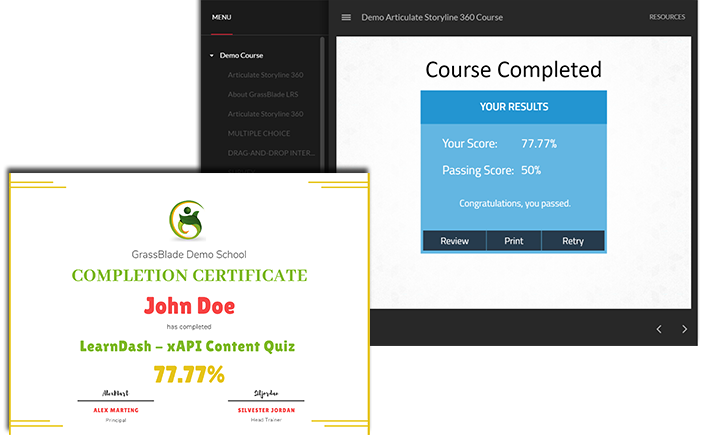
Advanced Completion Behaviour
GrassBlade xAPI Companion provides extra control over the content completion behavior of the LearnDash course. You can control what “Mark Complete” button will do? Also, you can show or hide button as per need.
Required: GrassBlade LRS
Reports for Admin & Group Leader
Get 11 different reports in just a few clicks and get the data you want to see. Access it from the WordPress dashboard or create a frontend page with a shortcode or Gutenberg block.
Available Reports:
- Completions Report
- Gradebook Report
- Achievements Report
- Progress Snapshot Report with step wise drill down details
- Quiz Report
- Questions Report
- User Report
- LearnDash Profile
- Video Overview Report
- Video Attempts Report
- Video Gradebook Report
Required: GrassBlade LRS
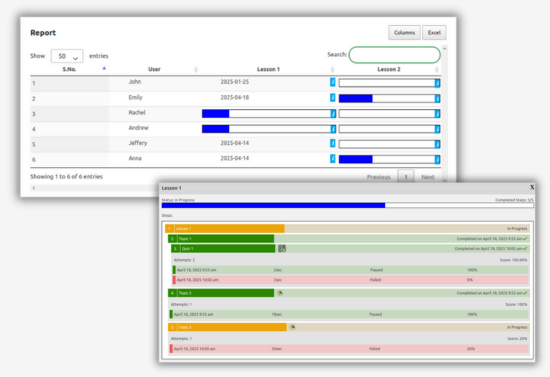

LearnDash Reports in LRS
With GrassBlade xAPI Companion and GrassBlade LRS, you can track user’s activity on native LearnDash courses. e.g. enrollment and unenrollment of users in a course with time & course details.
It also allows tracking of native LearnDash quiz with responses and filter reports according to LearnDash courses in LRS.
Required: GrassBlade LRS or any LRS
Deep Reporting with GrassBlade LRS
GrassBlade xAPI Companion has tight integration with GrassBlade LRS. You can check complete reports of xAPI, cmi5 & SCORM content including quiz responses of the users.
In GrassBlade LRS, you can filter and analyze user’s performance also you can email reports.
After GrassBlade xAPI Companion v3.0, you can allow learners to see xAPI or SCORM Content Quiz Reports on the LearnDash profile page.
Required: GrassBlade LRS
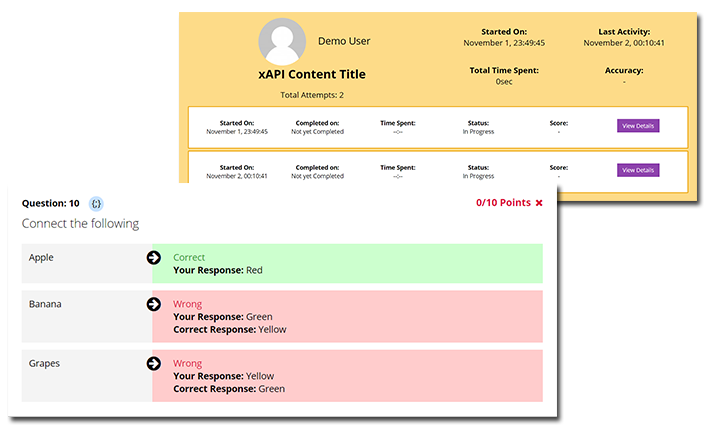

Advanced Video Reporting
GrassBlade xAPI Companion allows you to add videos as xAPI Content and records user activity reports in LRS on video content.
It can mark a lesson or topic as complete automatically when the user watches the at-least a set percentage of the video.
Required: GrassBlade LRS
Rich Quiz Reports for Learner
After GrassBlade xAPI Companion v3.0, you can show Rich Quiz Reports for xAPI and SCORM Content to your learners. It will show up directly in LearnDash Profile page.
To use this feature you must be using GrassBlade Cloud LRS or GrassBlade LRS Premium or Premium+. These reports are only available in these LRS plans only.
Required: GrassBlade LRS
Supported Authoring Tools
GrassBlade xAPI Companion allows you uploading and tracking of HTML5, xAPI, cmi5 and SCORM content from any authoring tool. These are some popular authoring tools tested with GrassBlade xAPI Companion.
A Super WordPress LMS Pack

GrassBlade xAPI Companion

GrassBlade Cloud LRS

Learndash LMS
Frequently Asked Questions
Which product do i need?
To decide which products you will need for which features, you can refer the chart below (click to enlarge):
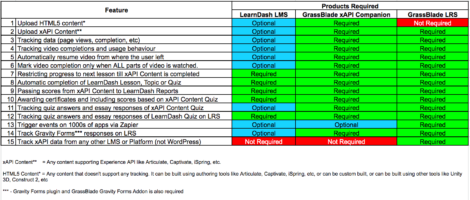
Do I need any addon plugin for LearnDash?
LearnDash integration is built-in you do not need any additional plugin with GrassBlade xAPI Companion and LearnDash.
Is GrassBlade LRS a WordPress plugin?
No, GrassBlade LRS (Learning Record Store) is not a WordPress plugin, but you can use it with WordPress to store xAPI based statements.
Which payment methods do you accept?
We accept all major Debit and Credit cards ![]() . If you want any alternate method of payment, please contact us.
. If you want any alternate method of payment, please contact us.
Do you have a free or trial version?
We do not offer free trials. But you can directly take a look at our demo running with our product.
Demo: GrassBlade LRS
Demo: GrassBlade xAPI Companion Plugin
What kind of support do you guys offer?
All customers receive access to guides and documentations as support. If you face any issues, you can create a support ticket or email us at support@nextsoftwaresolutions.com