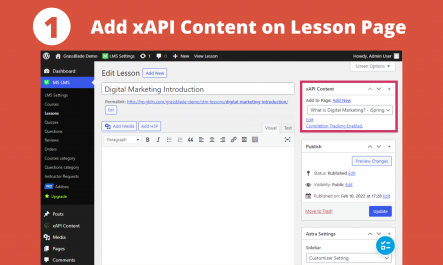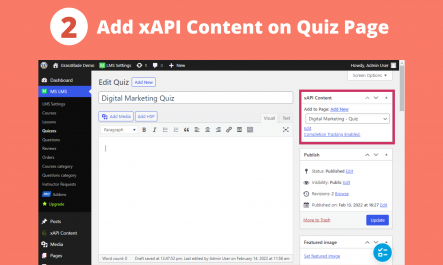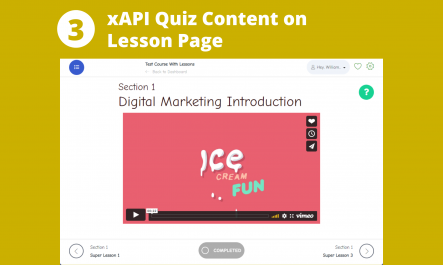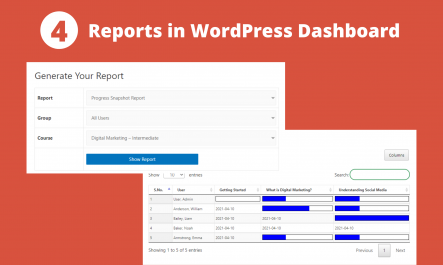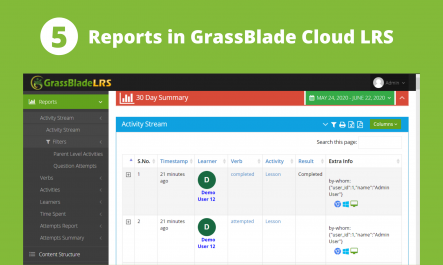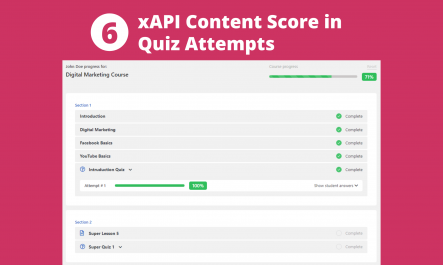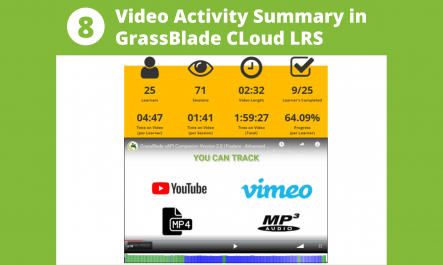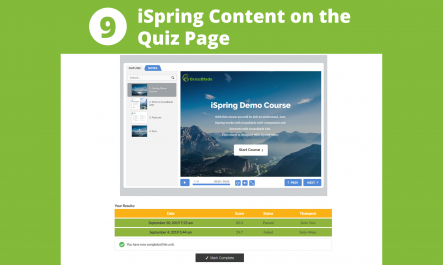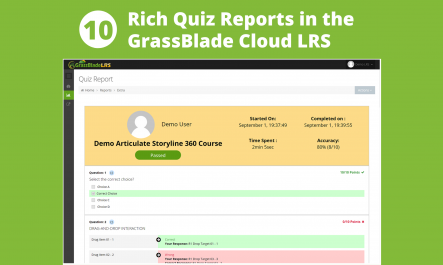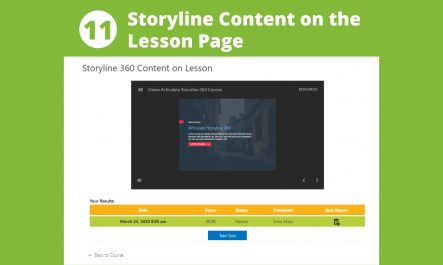About GrassBlade xAPI Companion
GrassBlade xAPI Companion is one of the best plugins for HTML5, xAPI, cmi5, SCORM, H5P, and xAPI Video content tracking on WordPress and follows eLearning industry standards. It also provides better launch options to make your content play well with MasterStudy LMS plugin.
Available Launch Modes:
- In Page
- Link to Open in New Window
- Link to Open in Same Window
- Link to Open in Popup Lightbox
You can use custom link text or image as launch button for better presentation.
Key Features
Reports for Admins
Reports feature provides 7 types of reports for MasterStudy LMS admins, to let track every user activity on your platform.
- Completions Report
- Gradebook Report
- Progress Snapshot Report
- Achievements Report
- Quiz Report
- Questions Report
- User Report
These reports are available for users with “admin” user role and can be accessed from WordPress dashboard or can be added to any page to show on the frontend. Learn More
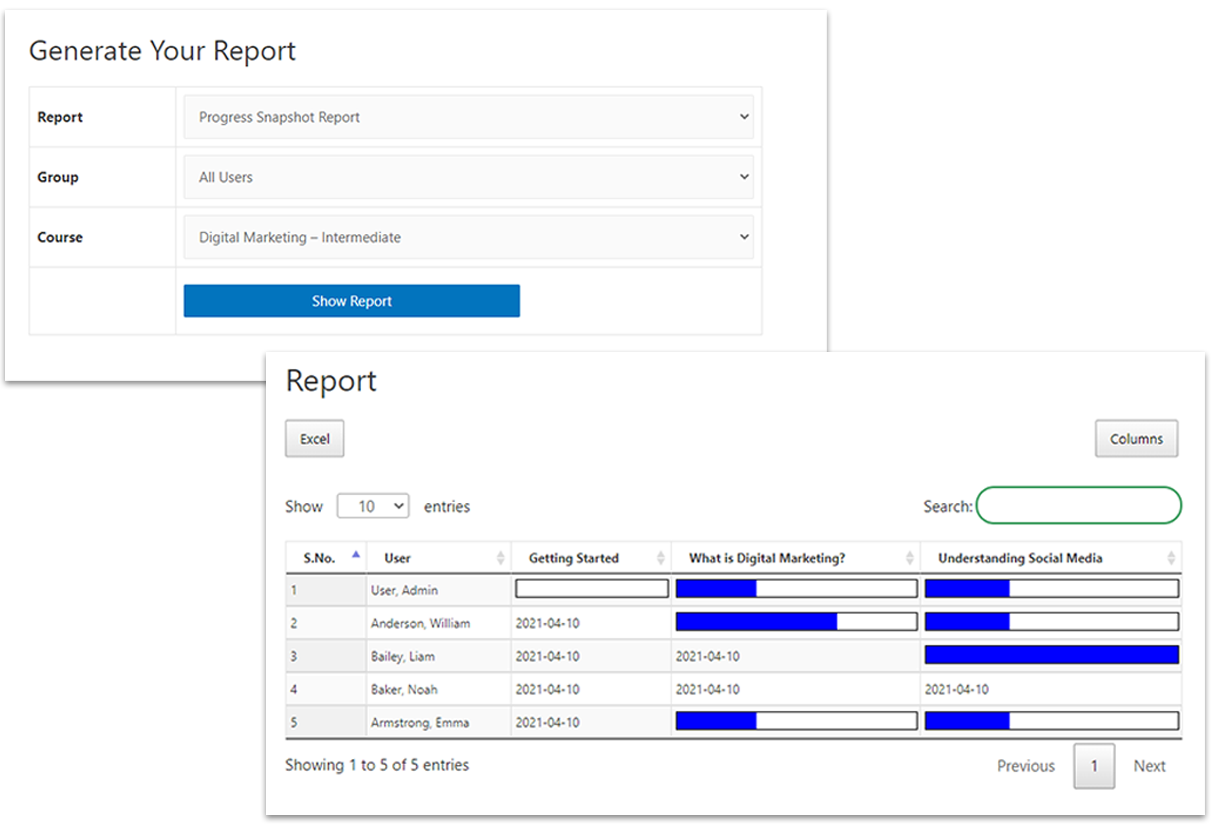
Supported Authoring Tools
GrassBlade xAPI Companion allows you uploading and tracking of HTML5, xAPI, cmi5 and SCORM content from any authoring tool. These are some popular authoring tools tested with GrassBlade xAPI Companion.
Support Docs
-
Getting Started with MasterStudy LMS
To use the xAPI, SCORM, or cmi5 content with MasterStudy LMS you need to meet the following requirements. Requirements Install the plugin and set up… Learn More
-
Add xAPI Content on MasterStudy LMS Lesson & Quiz
To add your uploaded xAPI Content on lesson and quiz pages, please follow the steps given below. New Course Builder UI Add xAPI Content on… Learn More
-
Completion Testing Tool
We created this tool to automate the debugging of the completion tracking feature. This is a comprehensive guide to help you navigate the issues and… Learn More
A Powerful Combination for MasterStudy LMS

GrassBlade xAPI Companion

GrassBlade Cloud LRS

MasterStudy LMS
Screenshots