
eLearning has undergone a significant transformation with technological advancements. From static, text-based or video content to dynamic HTML5 interactivity, interactive video, and AR/VR learning experiences, it has come a long way. Now, with the sudden boom in the field of generative AI, eLearning goes through another stage of evolution.
Generative AI tools such as ChatGPT, Gemini, Claude, etc, have taken over the tech world. It has accelerated productivity by 10x in most fields, and eLearning is no exception. In eLearning, generative AI is used from learning content creation to supporting learners with a chatbot.
In this article, we’ll explore how generative AI is transforming eLearning, covering its benefits, real-world use cases, tools, challenges, and best practices.
What is Generative AI?
Generative AI is an artificial intelligence that is capable of creating new content such as text, image, video, and sound. In simple words, generative AI means that a computer can write a story, draw a picture, compose music, or make a video.
How is Generative AI different from traditional AI?
The term “AI” is a hot topic these days, but you must have heard about it before. AI has been around since the early days of computing. You may have unlocked your phone with your face or seen Netflix recommend your next show; that’s traditional AI. It is smart, uses rules, data, and patterns to work, but it is not creative. Traditional AI can’t create something new.
On the other hand, generative AI goes a bit further. It does not just process data, but it can create text, image, audio, and video. Generative AI can produce entirely new digital content that mimics human creativity. Some of the popular generative AIs that people are using for creative content are: ChatGPT, Gemini, Claude, Midjourney, Deepseek, etc.
How Generative AI Enhances eLearning
Rapid Content Creation
Imagine you need to launch a microcourse on cybersecurity basics. You can leverage generative AI to generate course structure, lesson summaries, learning goals, key points, and quiz questions in just a few seconds. Generative AI can create high-quality content in a fraction of the time compared to the time it takes to create it manually.
Visual and Multimedia Generation
You don’t create eLearning content that is just text-based. When you create learning content, you need images, diagrams, infographics, and video to make learning more effective. Generative AI streamlines the image creation process; you can generate the required icons, images to be used in infographics, and explanatory diagrams. You can even generate a complete infographic using generative AI.
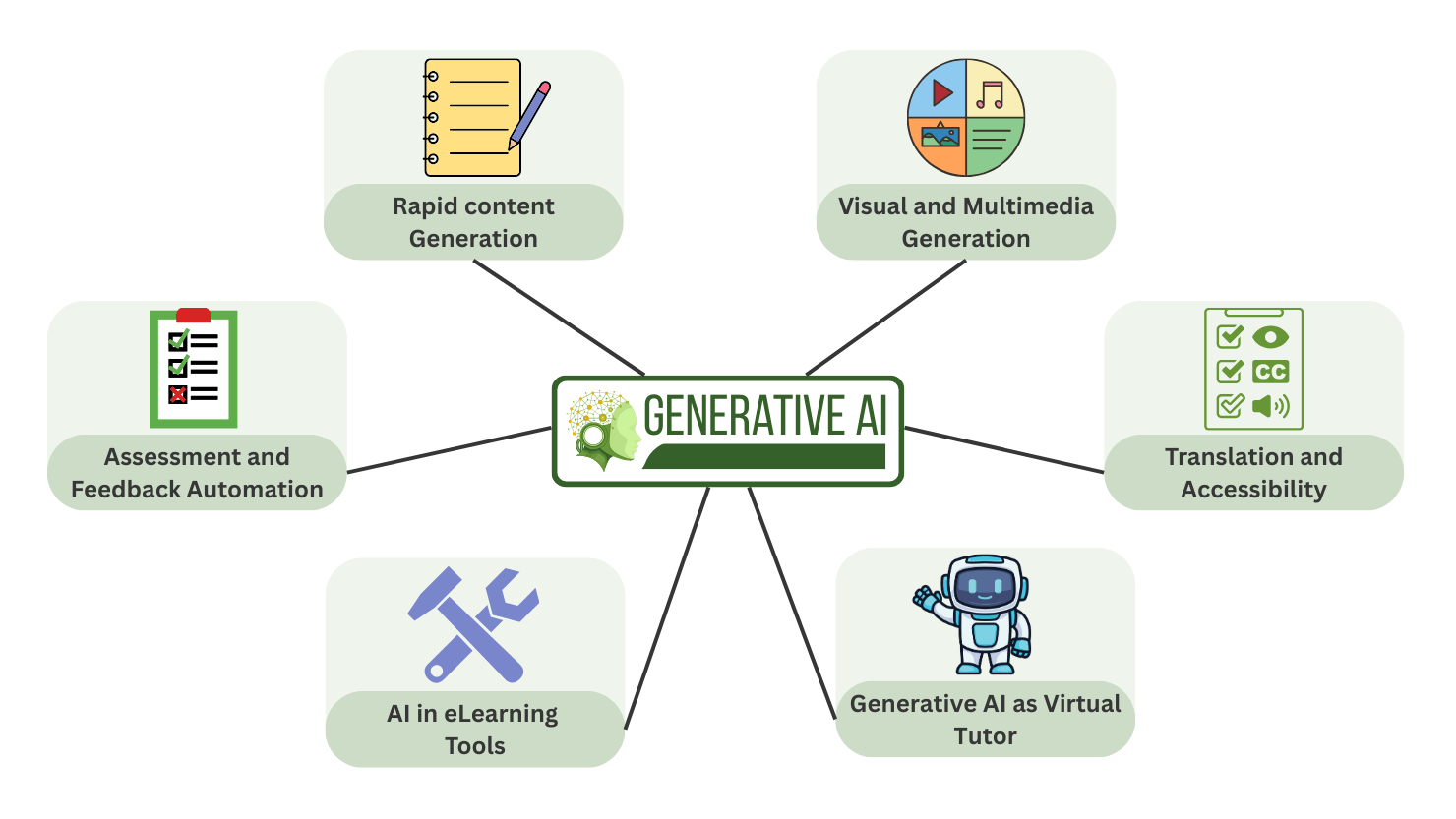
Assessment and Feedback Automation
You can generate assessment quizzes and assignments with the help of generative AI instantly. You will need to provide your learning content and then prompt it to create an effective assessment system for the provided content.
Generative AI opens up assessment options; you are not limited to true-false, multiple-choice, or single-choice-based assessments, but now you can ask learners to explain the topics they learned and then use generative AI to assess the answer and even provide feedback.
Translation and Accessibility
Generative AI can also be used to translate entire courses into multiple languages. It can generate accurate transcripts and closed captions. It can help summarize content for different reading levels and even create audio narrations.
AI in eLearning Tools
Some of the modern-day eLearning software, such as Authoring Tools and LMSs, come packed with generative AI. iSpring’s AI offers text and quiz content suggestions, DominKnow One helps with generating slides with the help of AI, and tools like Articulate Storyline provide an AI tool to generate blocks, images, knowledge checks, lesson summaries, and more.
Generative AI as a Virtual Tutor
An eLearning course can be made more effective if an AI virtual tutor is integrated into the lessons, allowing learners to query about topics they are struggling with. This instantaneous communication between learners and the AI virtual tutor will help learners understand the topic more deeply.
Real World Use Cases of Generative AI in eLearning
Corporate Training: Automated Onboarding and Upskilling Programs
Generative AI is transforming corporate training by streamlining the process of creating onboarding materials, compliance courses, and upskilling programs. L&D teams can now rapidly develop tailored learning modules for different roles without the need for extensive manual content creation.
Education: From K-12 to Higher Education
For K-12 education, Generative AI is used to personalize learning support by providing tailored homework assistance and generative educational content such as quizzes, games, and animated explainers. On the other hand, in universities and colleges, generative AI assists instructors by creating lecture outlines, visual aids, and even full scripts based on the course syllabus. An AI-powered tutoring chatbot can provide 24/7 support by answering student queries.
Freelance Instructors: End-to-End Course Creation Using AI
Generative AI assists independent course creators from creating course outline drafts to lesson scripts, multimedia assets, and generating interactive assessments. This reduces the course development time and allows freelance instructors to launch a professional-looking course in less budget and time.
Generative AI tools in eLearning
- Text-based generative AI: AI tools like ChatGPT, Claude, and Gemini are used for text-based content generation. You can use them to quickly create lesson content, quizzes, feedback, summaries, and even personalized responses to the learners.
- Visual & Design AI: To generate images, illustrations, and infographics, you will need visual generative AI such as Midjourney, DALL-E, and Canva AI.
- Authoring Tools with AI: Some of the authoring tools now offer generative AI, which allows you to write questions, summarize content, and structure lessons.
Benefits of Generative AI
Faster Course Production
With the help of generative AI, you can speed up content creation. You can generate a lesson for a topic, or you can even provide a lesson and generate quizzes, such as multiple-choice questions for the lesson.
Here is a simple flow that you can follow to create a course with generative AI quickly.
- Prompt AI to generate course goals, module titles, and a few learning objectives for each module.
- Use AI again to generate content for each module, such as a lesson script and some activities related to the lesson.
- Prompt AI to generate a quiz and feedback for each module.
- Generate images and infographics with the help of AI for multisensory learning.
- Human review: fact-check as AI can’t always be correct, localize the tone (can also be done using AI), fix inaccuracies, and import the content into authoring tools and LMS.
With AI, you can create the content in hours that could have taken days.
Cost-effective scalability
Once you have a version of the course ready, you can easily scale it with the help of AI. You can create multiple versions of the course with different localizations, and you can easily add more modules based on requirements. As most of the stuff can be done using generative AI, it will be time-saving and cost-effective. You can also automate the localization in a way that if you add, remove, or edit a module in the main version of the course, then the changes are reflected in other versions too, and generative AI takes care of the rest of the things.
Generative AI implementation best practices
Use AI to assist, not to replace humans
Generative AI is good for generating eLearning content quickly, but it lacks a human element, such as empathy, making it feel less engaging. AI-generated content doesn’t guarantee accuracy, domain nuance, pedagogy, or ethical judgment.
Having a human expert to review AI-generated content will add pedagogy, real-world validation, and cultural and context sensitivity, and it will result in better engagement and learning retention.
Always review, revise, and fact-check AI content
One of the downsides of generative AI is hallucination. It sometimes generates information that may look correct, but they are incorrect. It also sometimes generates information which are not even available on the internet, books, magazines, newspapers, or other forms of media.
Always review and ensure that the generated content contains correct information, and replace the incorrect information with the correct one.
Design with accessibility in mind
Define the accessibility requirements upfront, such as captions, alt text, readable contrast, and keyboard navigation. Include accessibility requirements in your prompt when you generate content. Review it yourself as well as using an accessibility checker. Provide multiple formats, such as a full transcript, a short summary, a visual infographic, and a downloadable PDF.
Conclusion
Generative AI has transformed eLearning drastically. You can use AI to generate lesson scripts, quizzes, images, and infographics in a few seconds. Modern-day authoring tools and LMSs also provide AI tools that help you with creating course structure and generating quizzes quickly. You can also provide a generative AI-based chatbot to the learner to quickly query about the topic they are learning. These features make course creation both easier and more cost-effective, improving learning retention with a chatbot.
There are some cons of generative AI, too. It can be biased, it can hallucinate, or produce incorrect information. So, you can not rely entirely on AI; always review the AI-generated content, and edit the content to give it a human element, such as empathy, storytelling, tone, etc.
Now the question is no longer if we should use generative AI in eLearning, but how we can use it to create learning experiences worth remembering. Comment and tell us how are you planning to incorporate AI in eLearning.
