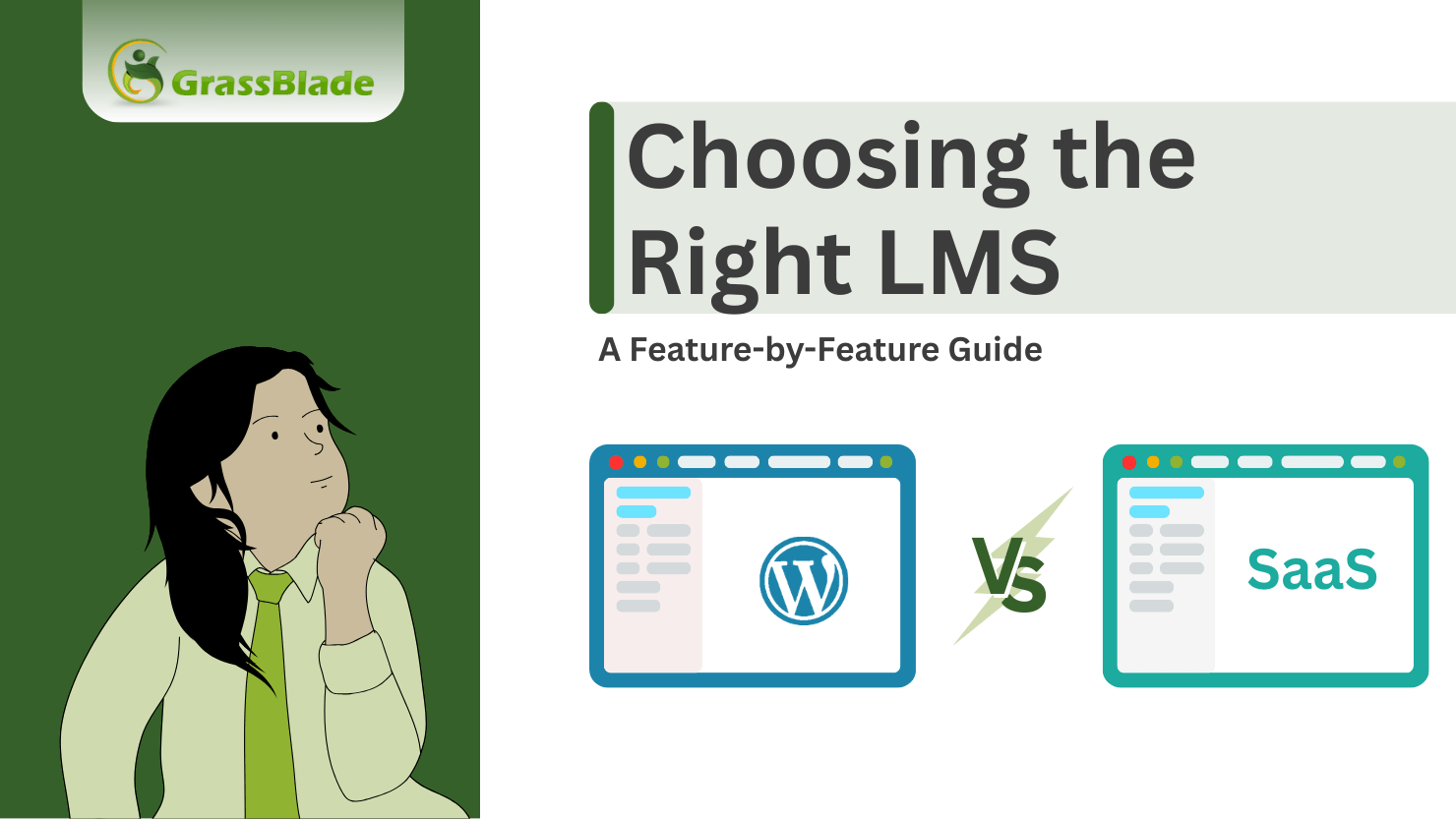
Choosing the right LMS can shape your organization’s learning culture and outcomes in the long run. It’s a strategic investment in your organization’s future. Nowadays, there are countless LMS platforms and WordPress LMS plugins available in the market, offering a wide range of capabilities and features. So, choosing the right one among them can be overwhelming. In this article, you will learn about the key features of an LMS and understand their usage, which will help you select the right one for your organization’s needs.
Define Your Needs
If you don’t have clarity about which feature your organization needs and you jump into the product demos, it can lead to shiny object syndrome. You might get distracted by good-sounding features that may not even align with your organizational needs. Defining the needs upfront will help you narrow LMS options and avoid unnecessary cost.
To define your organizational needs, you can ask yourself a few questions—
Who are your learners?
It could be your employees, students, partners, or clients. All of them have different goals, different levels of tech-savviness, location, and devices. You have to consider the feature, keeping these factors in mind.
- For employees, you will need features for onboarding, compliance training, certification, integration with HR tools, or Single Sign-On (SSO).
- In the case of students, you will need structured course paths, assessments, grading features, etc.
- If your learners are your partners or clients, you may provide them with limited access, self-paced learning, and white-labeled portals.
What type of learning content will you provide?
You will have to know what type of content, such as formats, standards, and assessment types, you will include in your course.
You will have to decide:
- Files and their formats, such as PDFs, Videos, live webinars, or interactive HTML5 content.
- Standards such as SCORM, xAPI, or cmi5. It is necessary if you want advanced tracking.
- Assessment features that you will need, such as quizzes, assignments, surveys, or certificates.
What are your technical and scalability requirements?
You will need an LMS that fits into your organization’s ecosystem, and it can scale as your organization grows. You have to know about what other applications you want it to integrate with, how much growth you are expecting, what your hosting preference is, and more.
- Integration: Will you integrate the LMS with eCommerce platforms, CRM, HR system, or video conferencing tools?
- Scalability and budget: The type of LMS you may need depends a lot on your user base, its growth, and how much you are willing to spend on the cost it takes to support the growing user base.
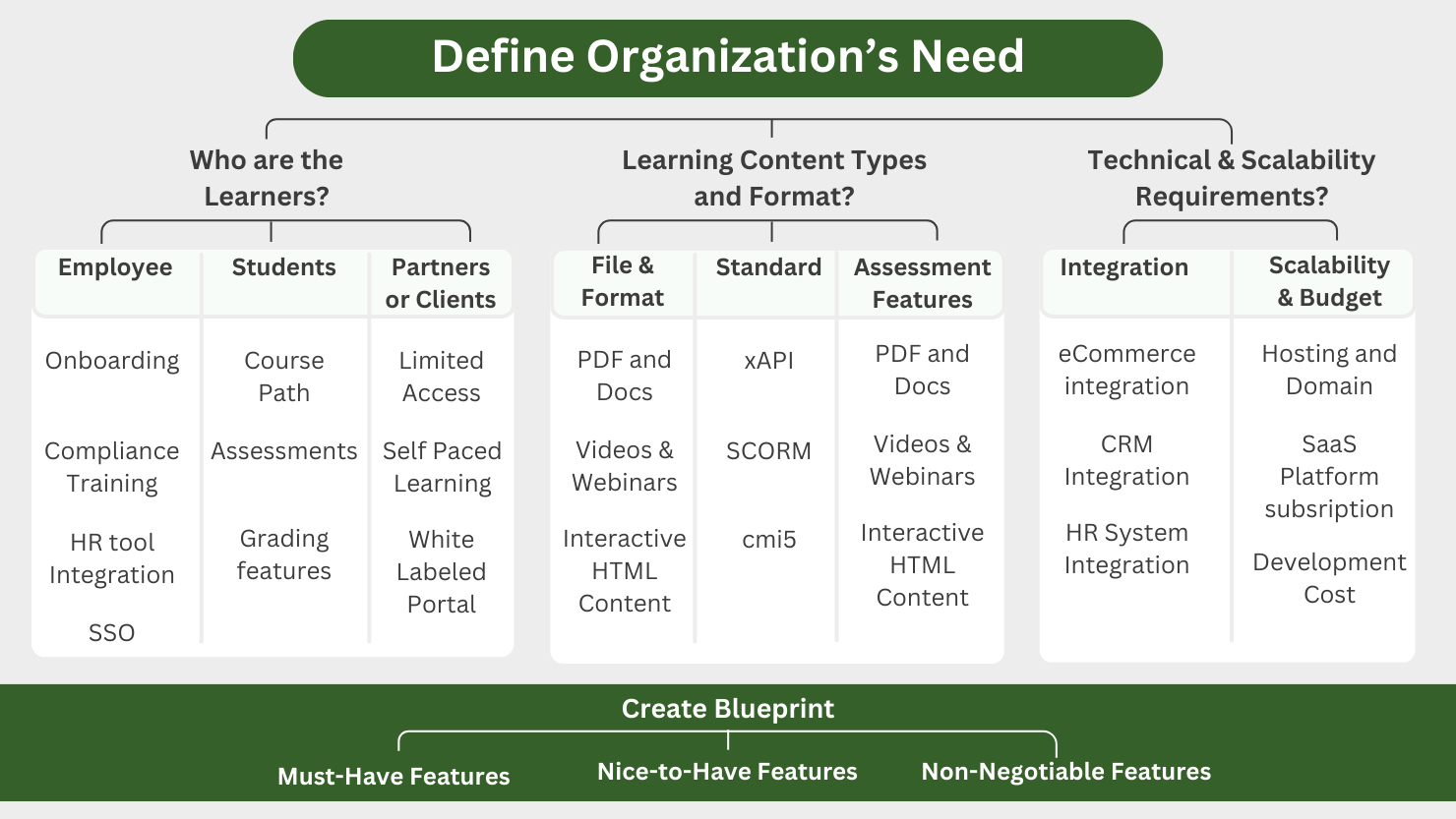
Turning Needs into a Blueprint
Once you get a picture of what your requirements are and what features you may need, you can document them to create a blueprint. You can divide the needs into three separate categories
- Must-have features
- Nice-to-have features
- Non-negotiable requirements (such as security standards, support availability, budget caps, and more)
This evaluation blueprint will help you compare LMS platforms and prevent you from getting swayed by flashy features that don’t serve the need.
LMS Features That Matter: A Practical Breakdown
Let’s explore some LMS features and their practical uses.
User and Role Management
In any eLearning ecosystem, many people, such as administrators, instructors, managers, learners, and group leaders, interact with the eLearning tools and the content. Each of these stakeholders needs a different level of access as they have different responsibilities.
Here, user and role management refers to how an LMS handles the creation and organization of these user accounts, assignment of roles and permissions, and grouping and segmentation of learners.
More user and role-based features that an LMS should have:
- Single Sign-On: SSO allows users to sign in to LMS using credentials from other platforms. This leads to benefits like remembering fewer passwords, a streamlined login process, increased security, and easier account management when employees leave.
- Bulk user upload and enrollment: If you are an organization onboarding dozens or maybe hundreds of users, manually assigning each of them a role or courses will be a very dull process. To overcome this situation, LMS platforms should have bulk upload options such as CSV upload or integration-based sync with HR or CRM systems.
- Group-based enrollment & management: This feature allows administrators to create a group and its leader, assign users to it, and enroll the entire group to a specific course. Group leaders can track progress and send reminders to their members, monitor team performance, or perform additional administrative tasks.
- Other user and role features:
- Delegated Management allows non-admin users to perform certain admin-like tasks within their assigned scope.
- Self-registration with role assignment helps users to sign up and auto-assign roles.
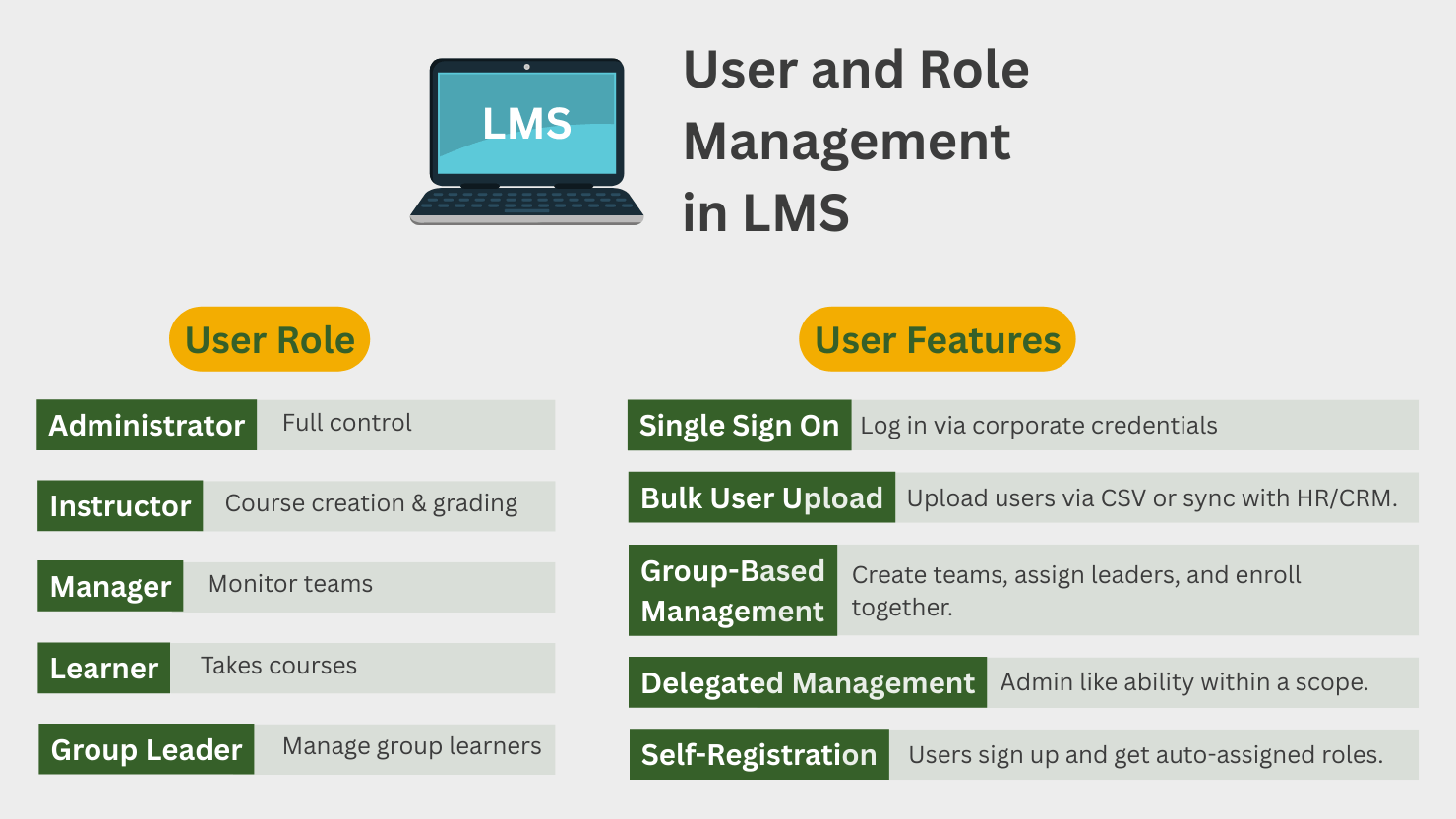
Example Use Case: A multinational company that has offices across many countries decides to train its employees with new compliance training. They will need an LMS that allows them to bulk upload, group-based management, single sign-on, and more, to make sure everything works smoothly.
Course & Content Management
Every LMS provides course and content management tools. These tools allow you to create, organize, deliver, and update learning material. Here, you should look at how easy it is for instructors to build learning experiences and how easily learners can navigate and access course content.
This includes types of content that LMS allows you to upload, embed, and how content is structured, and how updates are handled.
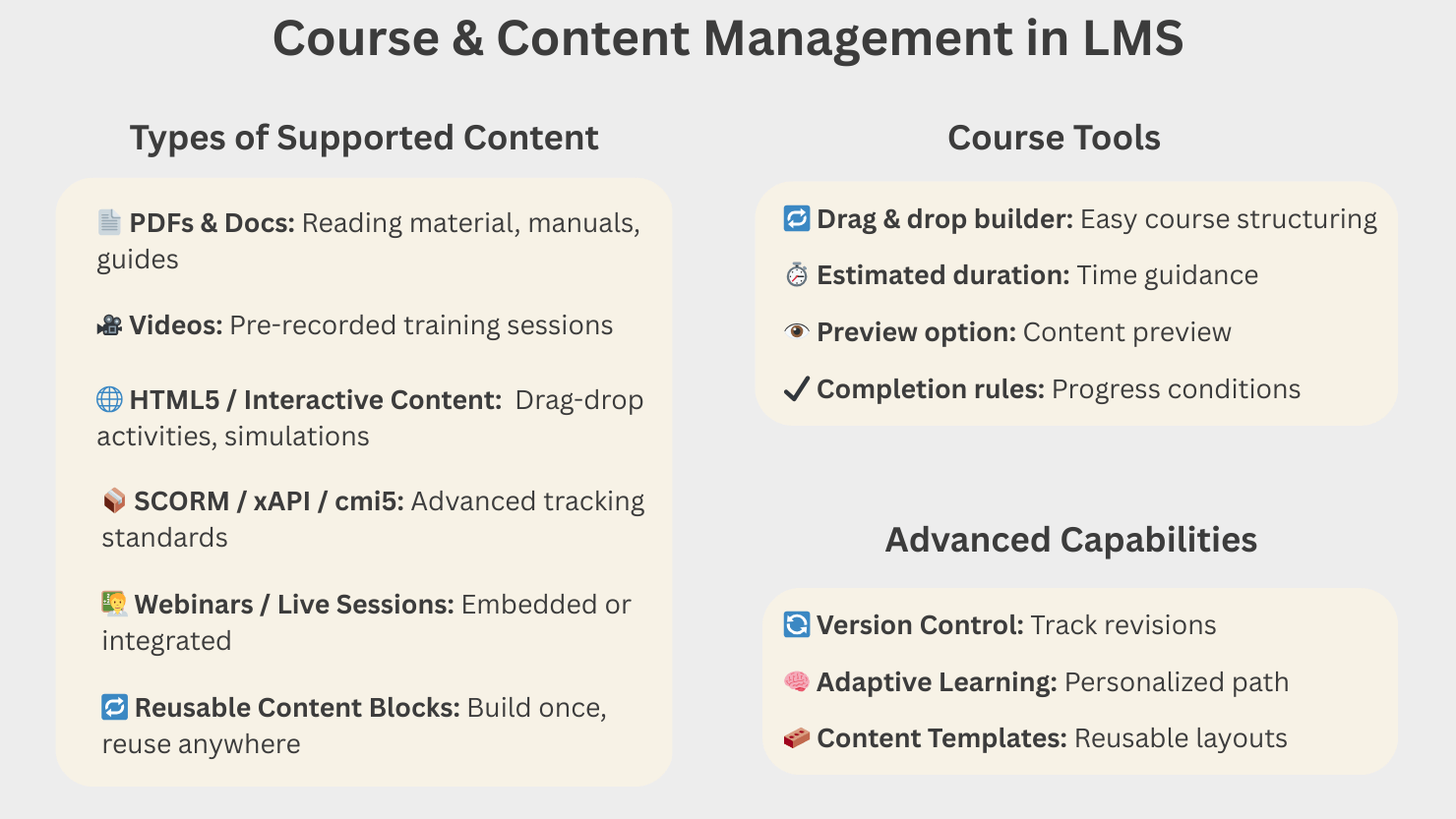
In-Depth Look at Course & Content Management in an LMS:
- Support for multiple content types
- PDFs and documents for reading materials and guides.
- Videos for pre-recorded training.
- HTML5 & Interactive Content
- Support for eLearning standards such as SCORM, xAPI, or cmi5.
- Webinars/Live Sessions embedding or hosting.
- Curriculum builders/course structure tools
- Drag-and-drop curriculum builder that lets you structure content into sections, lessons, quizzes, and assignments.
- Features often include drag-and-drop structuring of content, nesting lessons under sections, adding estimated durations, previews, or completion rules.
- Reusable content block/templates
- Content versioning and updates
- Adaptive learning to create personalised learning pathways for learners
Assessment & Quizzing Tools
You not only test learners at the end of the course, but also use assessment to reinforce learning and improve learning outcomes. In LMS, an assessment tool helps you evaluate learning comprehension, offer certification or compliance validation, help instructors adjust content based on learner performance, and ensure engagement through interactive learning.
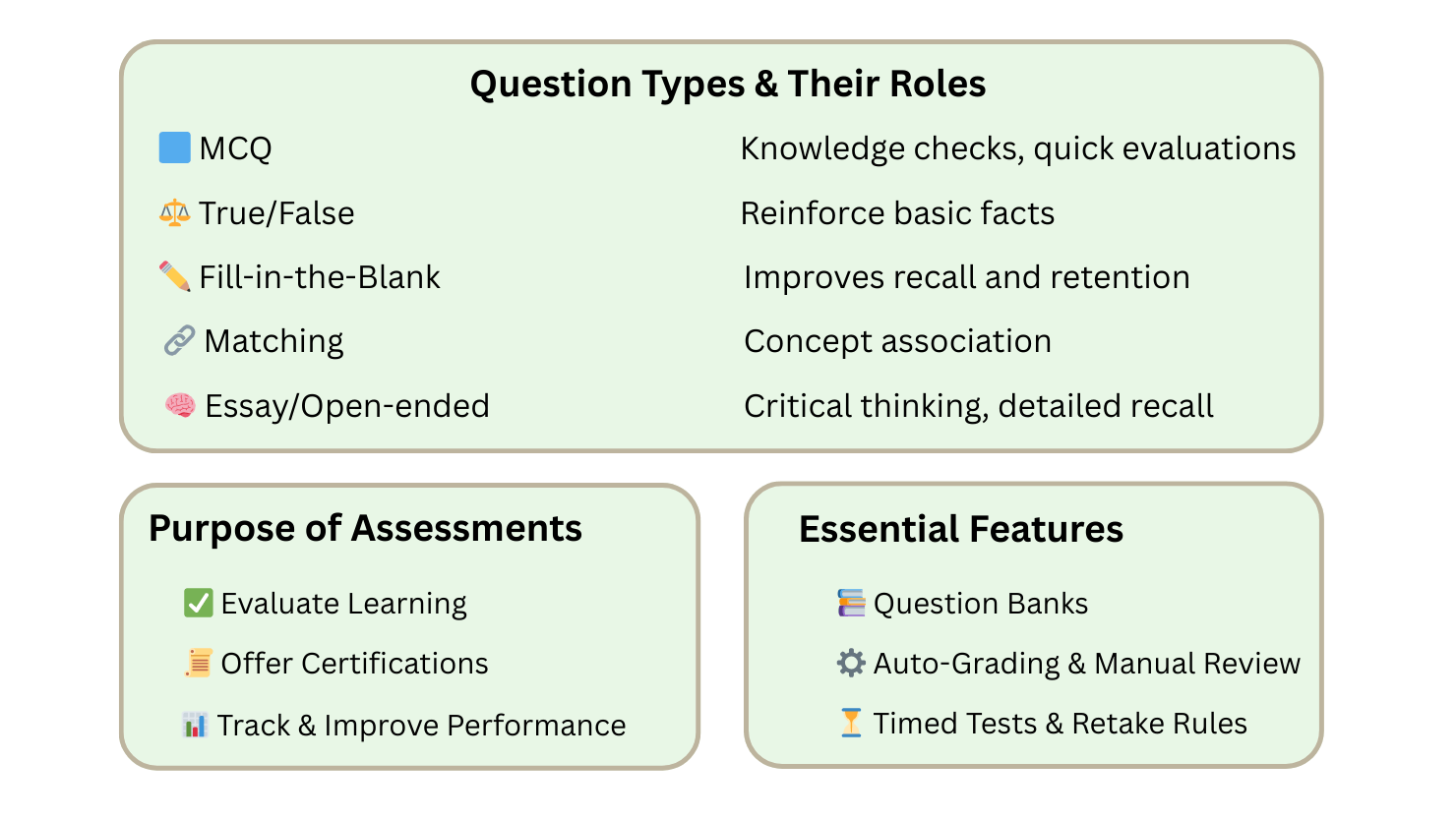
Assessment question types and their role:
- MCQ: Used for knowledge checks and quick evaluations.
- True/False: Useful for reinforcing basic information.
- Fill-in-the-blanks: It makes learners recall information, leading to improved learning retention.
- Matching: good for concept association.
- Essay/Open-Ended: Encourages critical thinking and recalling pieces of information.
LMS with more question types is better as it can be used to cater to different learning styles.
Assessment features you should look for:
- Question Banks: This helps you create and let different learners experience different sets of randomized questions from the questions you created. Look for LMS platforms with bulk upload features for question banks.
- Auto-Grading & Manual Review: Auto-Grading saves time, but not every question type can be auto-graded, such as essays and open-ended responses. So, LMS should have both the Auto-Grading and Manual Review.
- Timed Assessments and Retake Rules: Time limits prevent learners from taking too long. Retake rules control how many attempts are allowed.
- Reporting Insights: Assessment tools aren’t complete without analytics. LMS should have good analytics tools and dashboards. For advanced analytics, you can add LRS.
Progress Tracking and Analytics
Progress tracking is the process of LMS monitoring learner activity, measuring course completion, and tracking performance across lessons, quizzes, assignments, and interactive content. Every LMS offers progress tracking, but the depth and detail of that tracking make all the difference. To know whether LMS is good at progress tracking and analytics, check if it can answer questions such as:
- Are learners completing their courses?
- Which learners are falling behind?
- Are the training goals being met?
- How can learning outcomes be improved?
Key elements of progress tracking that you should look for:
- Learner Dashboards
- Admin Instructor Dashboards
- SCORM/xAPI/cmi5 Tracking (you can use GrassBlade xAPI companion for WordPress LMS plugins)
- Custom Reports
- Group-Based Reports
- Learning Record Store (LRS) Integration
Mobile Learning and Accessibility
Nowadays, learners prefer learning content to be accessible on their smartphones so that they can learn whenever and wherever they want. And making your learning content mobile learning isn’t just about making the website smaller, but designing and delivering learning that works seamlessly across devices.
What mobile learning feature an LMS should have:
- Responsive Design
- Native Mobile Apps (Optional but powerful)
- Offline Learning Support
- Touch-Optimized UI
Mobile accessibility:
Accessibility means making your content usable for everyone, including people with disabilities. You can follow guidelines like WCAG to make your content accessible. But some of the users might be mobile users and differently abled; this is where mobile accessibility comes in.
Your LMS should be able to deliver content that can be accessible to:
- A learner with visual impairment who may use a screen reader.
- Learner with motor disabilities using Assistive Touch.
- Support voice commands.
Integration Capabilities
LMS’s integration capabilities matter a lot as they can save you time and effort for manually syncing data between platforms, and make scaling easier. There might be other tools that your organization might be using that you may want to integrate with your eLearning ecosystem, and thus, you will have to check what integration the LMS supports before you choose an LMS.
Let’s look at some of the common Integrations which you should consider:
- CRM
- HR & Employee Management Tools
- Video Conferencing Tools
- eCommerce Integration
- Marketing Tools
- Calender Scheduling
- Open API & Webhooks
Customization and Branding
When you use LMS to deliver your course or training, you want learners to feel the course website as your product. Experience should feel native to your organization. This is why, when you choose an LMS, you have to make sure it provides customization and branding features.
Key customization and branding features to look for:
- White-Labeling: support for custom logo, colours, fonts, custom domains, and email templates to create a cohesive brand experience for the learner. It reinforces trust and professionalism.
- Multilingual Support: Allows localization of course content and navigation. A multinational organization may have to deliver the same training in different languages for its employees based in different regions.
- Customizable Learner Experience: It allows you to tailor what learners see and do. It may include customization such as dashboard widgets and layouts, custom menu structure or homepage, personalized welcome messages, or course paths.
- Custom Certificates: Helps you design and issue branded certificates for learners who complete courses.
- Email and Notification Branding: LMS should allow customizable emails for notifications for learners. This includes custom headers, footers, sender domain, personalized messages, and call to actions with multilingual segmented messages.
Compliance and Certificate Management
Compliance and certificate management in LMS refers to the LMS’s features and processes that help organizations to:
- Ensure the learners meet the mandatory training standard
- Track and verify compliance
- Issue and manage certifications
- Demonstrate compliance with regulators or clients
Key features of LMS’s compliance feature:
- Auto-Generated Certificates: LMS should automatically issue branded, customizable certificates on course completion.
- Expiry Tracking & Recertification: LMS should be able to track certificate validity. Alert admins about upcoming expiries. It is needed for some compliance training where employees need to be retrained after a limited time.
- Audit-Ready Logs & Reports: Regulators and auditors sometimes request proof that training was delivered, learners completed courses, and certifications were issued on time. LMS should offer completion timestamps, certificate issuance records, retake history, and sometimes IP addresses or user sessions.
- Learning Paths: A path is needed for compliance training, as learners need to go through many different courses to be trained for compliance.
Data Security
Depending on your industry and the regions you operate in, you may have to follow data security regulations such as GDPR, HIPAA, FERPA, and more. If the LMS you choose collects data in these regions, ensure that it also complies with data privacy regulations.
You should also look at security features such as:
- Authentication & Access Control: LMSs should offer features such as 2FA (Two-Factor Authentication) and SSO (Single Sign-On).
- Data Encryption: Encryption ensures that if data is intercepted or accessed, it’s unreadable without the correct key.
- Backup & Recovery: Regular automated backups, redundancy, and disaster recovery plans ensure data security.
- Data Retention & Deletion Policies: The retention policy determines how long user data is stored before it’s archived or deleted. LMS’s data deletion capabilities are important for compliance with regulations like GDPR.
- Vendor Security Practices: An LMS’s security also heavily depends on the provider’s infrastructure. Therefore, evaluating the vendor’s security practices before choosing an LMS is crucial.
Scalability & Support
Scalability refers to an LMS’s ability to support growing users, content, data, and features without a drop in performance. This is crucial, as the number of learners or courses may grow over time.
When you choose an LMS, you have to ensure:
- The LMS should be able to handle thousands — or even millions — of users simultaneously.
- It should also support growing volumes of data for learner progress, certifications, and more.
Lastly, the quality of support provided by the LMS vendor is a key factor in your decision. Support determines how quickly and effectively you can resolve issues and implement new features.
SaaS vs WordPress LMS
You learned a lot about LMS features so far, but another factor divides LMS types further, which is SaaS and WordPress LMS.
Let’s understand what these LMS types are-
- SaaS LMS: These are LMS platforms hosted and maintained by third-party companies. You just pay for their subscription, which can be billed monthly or yearly, and then start using the LMS platform to create courses.
- WordPress LMS: WordPress is a CMS (Content Management System) that lets you create a website without needing to know web programming. WordPress LMSs are plugins that you can install into your WordPress website and turn it into a learning platform.
Key comparisons
| Feature | SaaS LMS | WordPress LMS |
| Setup | Instant, no hosting needed | Requires WordPress setup & plugins |
| Cost | Ongoing subscription | Usually one-time or annual plugin fee |
| Hosting | Managed by provider | Managed by you |
| Customization | Limited unless on enterprise plans | Fully customizable (especially with dev skills) |
| Data Ownership | Controlled by provider | You own everything |
| Support | Included in subscription | Depends on plugin & hosting provider |
| Scalability | Easily scales (you pay more as you grow) | Scales with your hosting and tech setup |
| Updates | Automatic | Your responsibility (plugins, WP core) |
What to choose?
If you don’t want to spend time setting up a learning platform and have a limited budget to start with, you can go for SaaS LMS, but it can become costly with a growing user base. Otherwise, you can go for WordPress LMS if it provides you freedom to mold it however you like.
To Learn More about LMS read: What is LMS? A complete guide for eLearning Professionals.
Conclusion
Choosing the right LMS isn’t just about checking if the LMS has lots of features, but making sure that the LMS has those features that align with your organizational needs. Create a blueprint of what your organization needs from an LMS. Write down your goals, learner types, content formats, and compliance requirements. Know what features you need, what is nice to have, and what are non-negotiable features. This will make it easier for you to decide the best LMS for you.
Remember, if you straightaway start looking at available LMSs without documenting what features you need, this may lead to confusion and cause you to focus on features that sound impressive but don’t meet your actual needs.
FAQs
If you regularly train employees, clients, or students—and want a scalable, trackable way to manage learning—an LMS can streamline delivery, improve results, and reduce manual workload.
Essential features include course management, learner tracking, reporting, content compatibility (like SCORM or xAPI), user roles, and integration with other systems such as HR tools or CRMs.
Cloud-based LMS platforms are easier to maintain and scale, while self-hosted systems offer more control and customization. Your decision depends on budget, technical capacity, and data requirements.
Very. With more learners accessing content on mobile devices, responsive design and mobile apps are crucial for engagement and flexibility.
Use free trials, request demos, and create a feature checklist based on your goals. Involve stakeholders like instructors, IT, and HR to ensure the system meets everyone’s needs.
