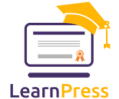Reimagine
H5P Content Tracking on WordPress
Unlock the full power of H5P Content with GrassBlade xAPI Companion and track every user activity like never before.
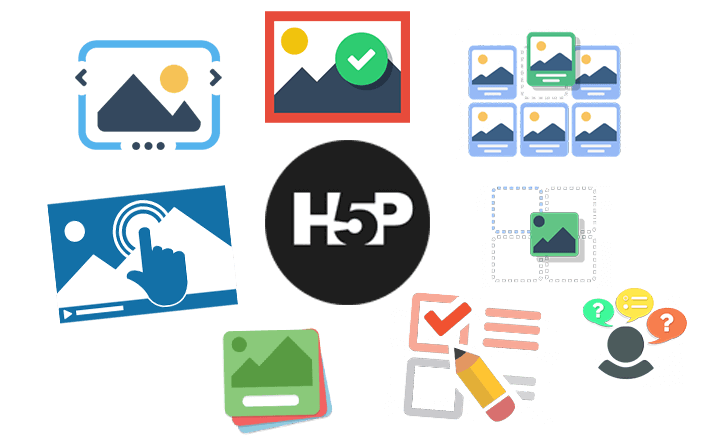
About GrassBlade xAPI Companion
GrassBlade xAPI Companion is one of the best plugin for HTML5, xAPI, cmi5, SCORM, H5P and Video content tracking on WordPress and follows eLearning industry standards. It also provides better launch options to make your content play well with WordPress LMS plugins.
Available Launch Modes:
- In Page
- Link to Open in New Window
- Link to Open in Same Window
- Link to Open in Popup Lightbox
You can use custom link text or image as launch button for better presentation.
Key Features

Track Content Completion
GrassBlade xAPI Companion plugin allows you to track H5P Content completion and reports it to integrated LMSes. Also, it can mark complete lesson, topic, unit or quiz when user completes the added H5P Content.
If it is connected with GrassBlade Cloud LRS you will get all the user activity reports in the LRS.
Track Answers
With GrassBlade xAPI Companion, you can track users answer to the questions . All this user data is sent to GrassBlade Cloud LRS or any other connected LRS.
In LRS, you can check various user activities including multiple attempts done by every user.
Required: GrassBlade LRS
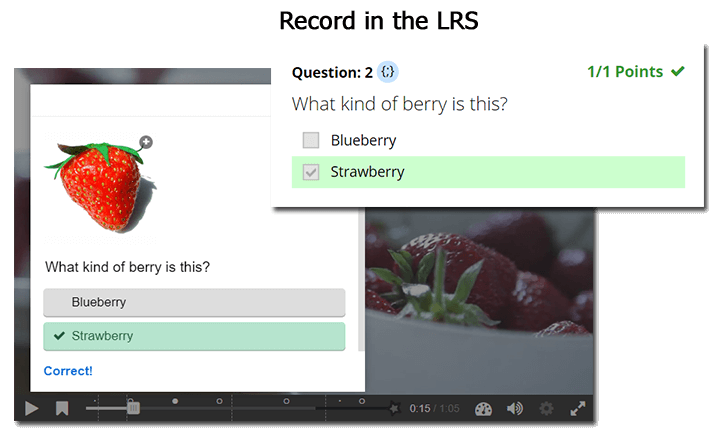
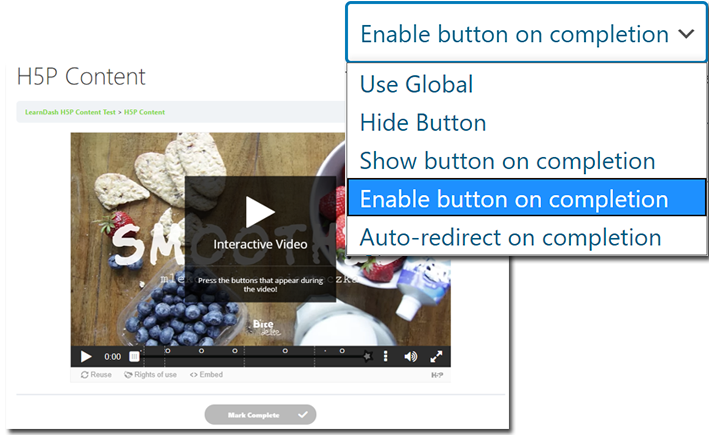
Better Course Progression
Advanced Completion Behaviour feature gives you extra control over Mark Complete button to integrated LMS users.
You can disable or hide the Mark Complete button until users completes the added H5P Content to the Lesson, Unit or Quiz.
You get the following controls:
- Hide Button
- Show Button on Completion
- Enable Button on Completion
- Auto-redirect on Completion
Score in LMS Reports & Certificates
GrassBlade xAPI Companion integrates with some top WordPress LMS and you can use H5P plugin to create quiz content.
Now when you add the H5P Content in your LMS quiz, it will pass the user’s score to the LMS reports and you can show it on the certificates too.
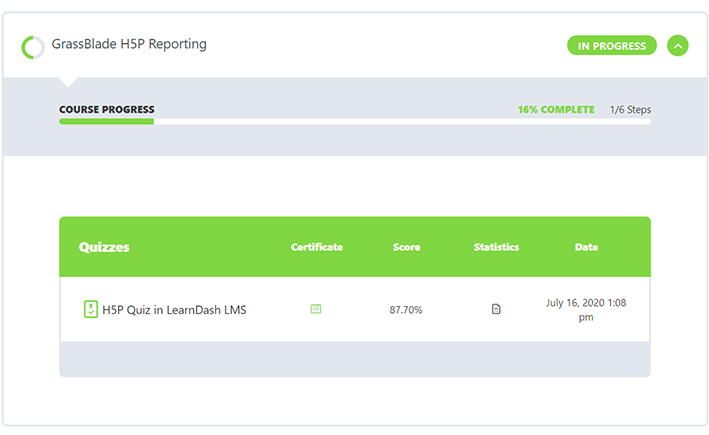
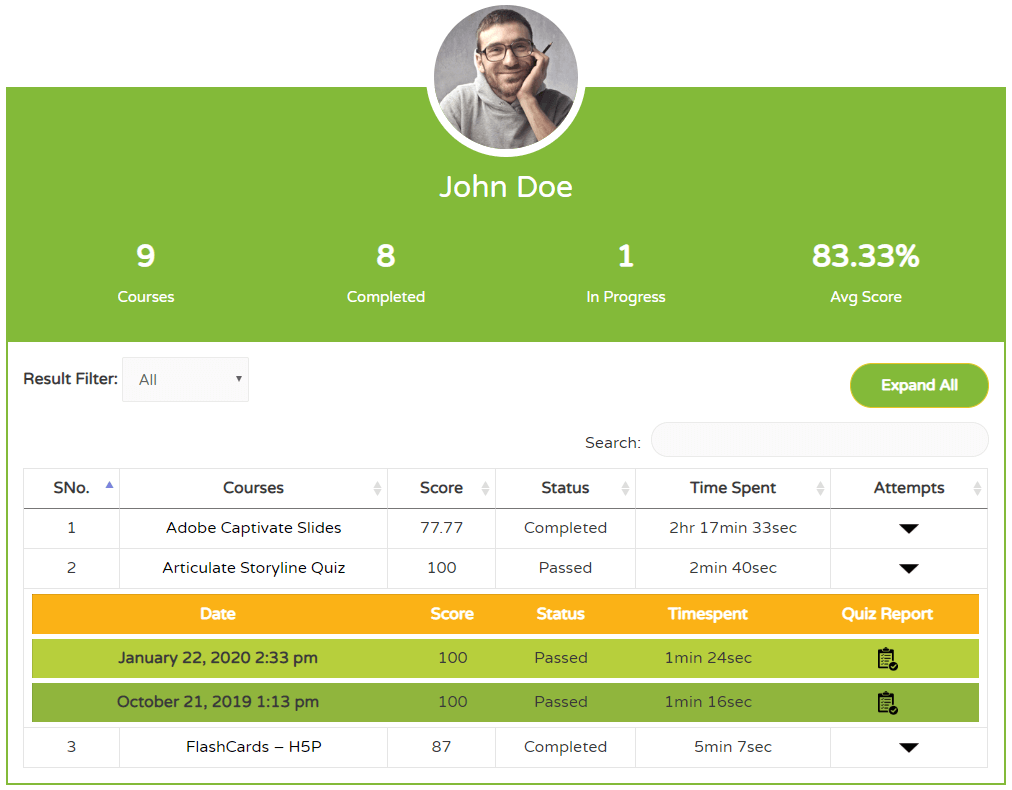
User Report
Show a personalized User Report on the front-end with name and avatar of the learner. It includes an overview section and detailed report in the table format.
User Report allows learners to access Rich Quiz Reports if you enabled it in the xAPI or SCORM content.
Required: GrassBlade LRS
Rich Quiz Reports for Learners
After GrassBlade xAPI Companion v3.0, you can show Rich Quiz Reports to your learners. It will work with xAPI and SCORM Content.
Also, this report will be available right inside LearnDash user profile and under your xAPI and SCORM Content (optional).
What learners can see:
- Response to each question in every attempt.
- The score for each question
- Total Score
- Total Attempts
- Starting Date and Time
- Last Activity Date and Time
- Total Time Spent
- Accuracy
Required: GrassBlade LRS
Frequently Asked Questions
Do I need a Learning Record Store?
If you want detailed activity reports and quiz answers, only then you need GrassBlade Cloud LRS or Installable GrassBlade LRS.
You will get Completion Tracking, Advanced Completion behaviour and H5P Quiz Score in LMS reports with just GrassBlade xAPI Companion plugin.
How many WordPress LMS integration it has?
GrassBlade xAPI Companion integrates with top 7 WordPress LMS plugins:
- LearnDash LMS
- WP Courseware LMS
- LearnPress LMS
- LifterLMS
- Tutor LMS
- MasterStudy LMS
- Sensei LMS
Is GrassBlade LRS a WordPress plugin?
No, GrassBlade LRS (Learning Record Store) is not a WordPress plugin, but you can use it with WordPress to store xAPI based statements.
Do you have free or trial version?
We do not offer free trials. But you can directly take a look at our demo running with our product.
Demo: GrassBlade LRS
Demo: GrassBlade xAPI Companion Plugin
What kind of support you guys offer?
All customers receive access to guides and documentations as support. If you face any issues, you can create a support ticket or email us at support@nextsoftwaresolutions.com