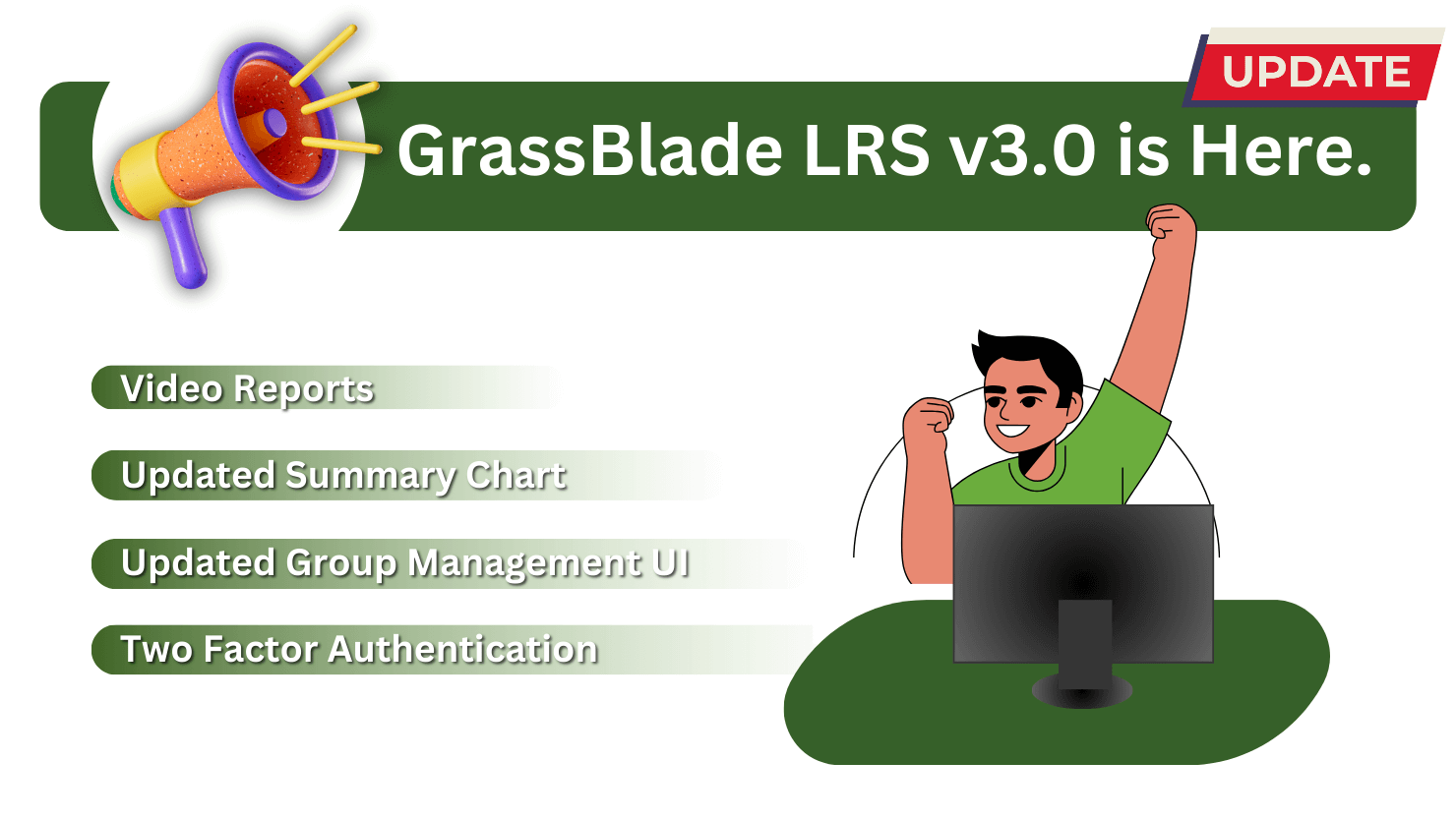
We are excited to announce that GrassBlade LRS v3.0 is now available! This update introduces powerful new features and a refreshed UI for some existing ones. The enhancements span reporting, manager controls, and security, enabling you to gain deeper insights and manage your eLearning data more efficiently. Let’s take a closer look at all the new features.
Video Reports
One of the standout features of GrassBlade xAPI Companion was its video reports using LRS data. Now, you can access all video reports directly into GrassBlade LRS. These reports provide a comprehensive analysis of video-based learning content.
Video reports include:
- Overview:
The video overview report allows you to analyze the performance of any video. You can view the number of learners, sessions, completions, average time spent on videos, time per session, average progress, and more. - Attempts:
The video attempts report provides insights into each learner’s attempt. You can analyze each attempt to see the content viewed, start and end times, video length, attempt duration, video heatmap, and completion percentage. - Gradebook:
The video grade book report helps you compare learner performance across selected videos using a heatmap. This feature enables a better understanding of learner behavior and video effectiveness by identifying if learners interact differently with specific videos.
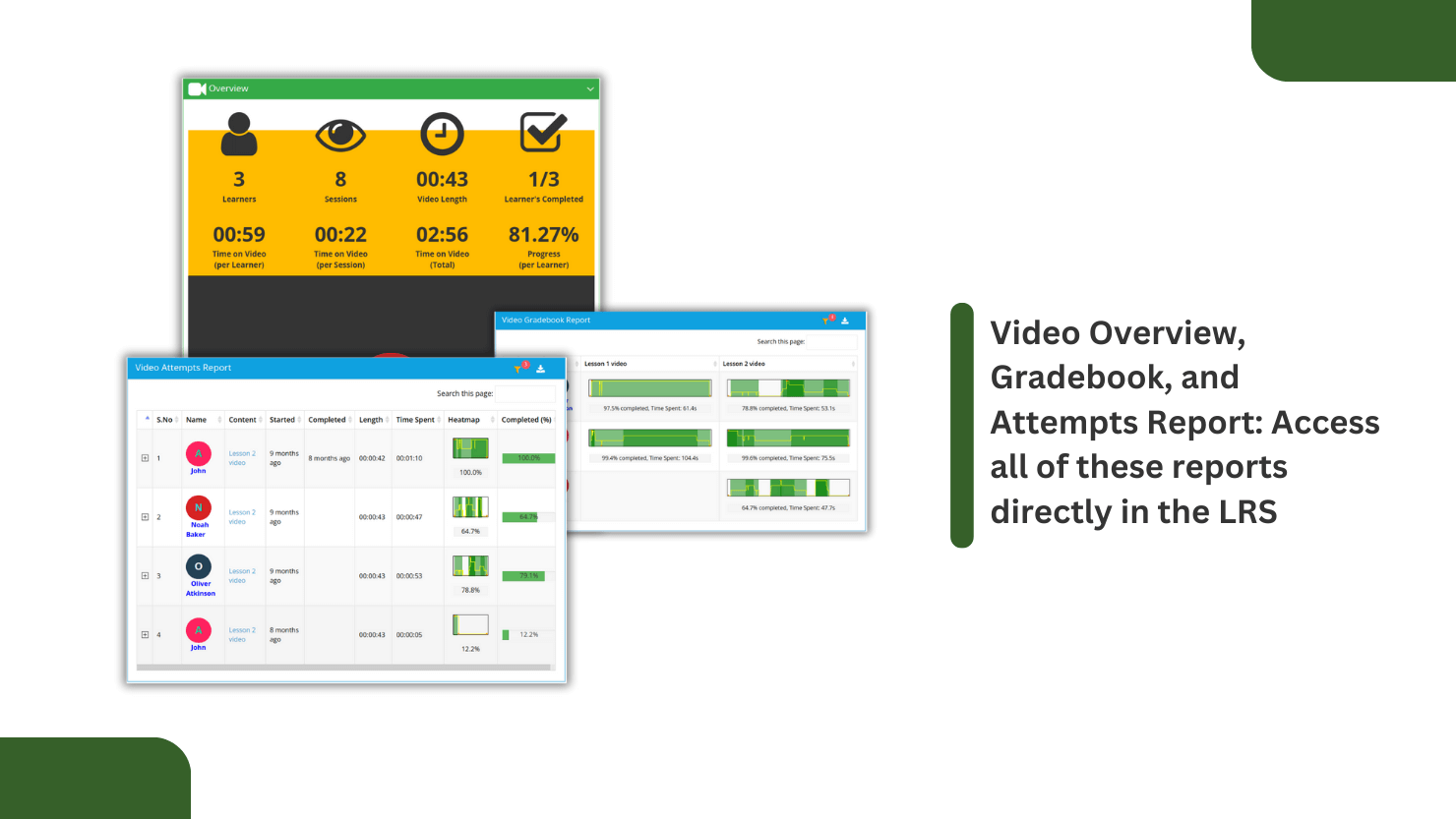
These reports help you assess the effectiveness of your video content and identify areas for improvement.
Visit Video Reports for LRS to learn more.
Note: These video reports will be available on every Cloud LRS plan, but only on premium and premium plus plans for Installable LRS.
Summary Chart
Previously, the summary graph displayed data based on the number of verbs and statements within a given time span. With this update, the summary graph now features a stacked verb chart where each verb is shown in a different color. You can also filter the verbs to generate focused reports, making data analysis simpler and more insightful.
This Stacked Summary Chart also allow you to hover above stacked verb’s bars to get more detailed insights.
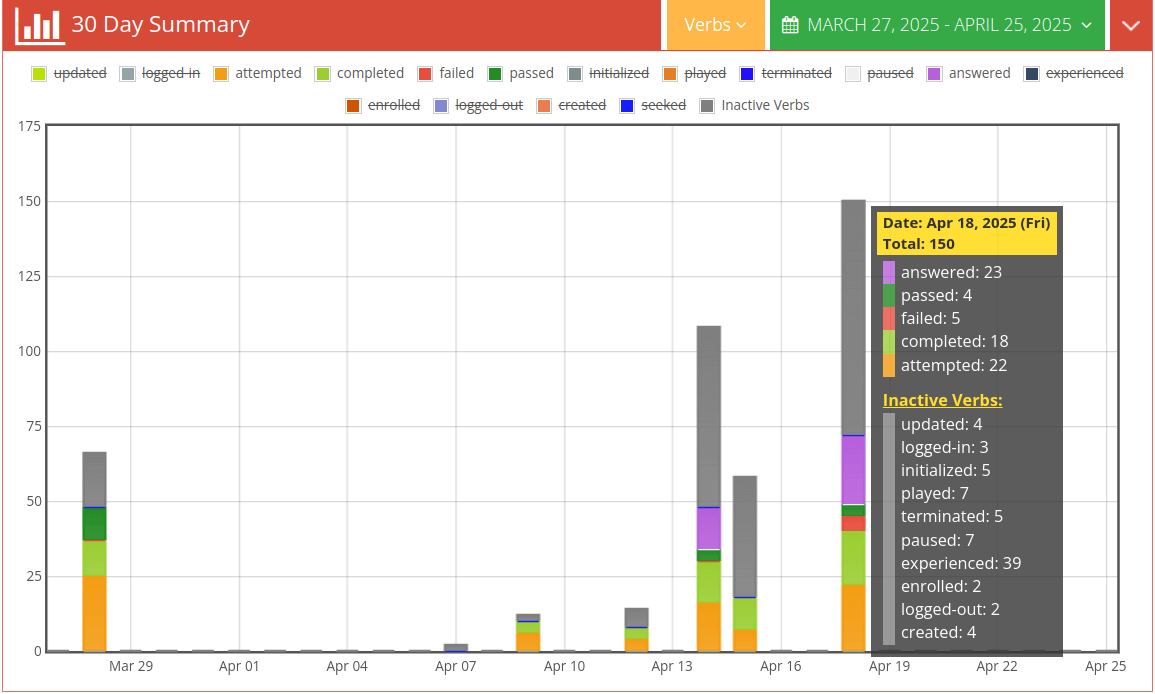
Enhanced Security with 2FA
Security is a top priority, and with GrassBlade LRS v3.0, we have strengthened security by introducing two-factor authentication (2FA). You can enable 2FA using any trustworthy authenticator app on your phone, providing an extra layer of protection against unauthorized access.
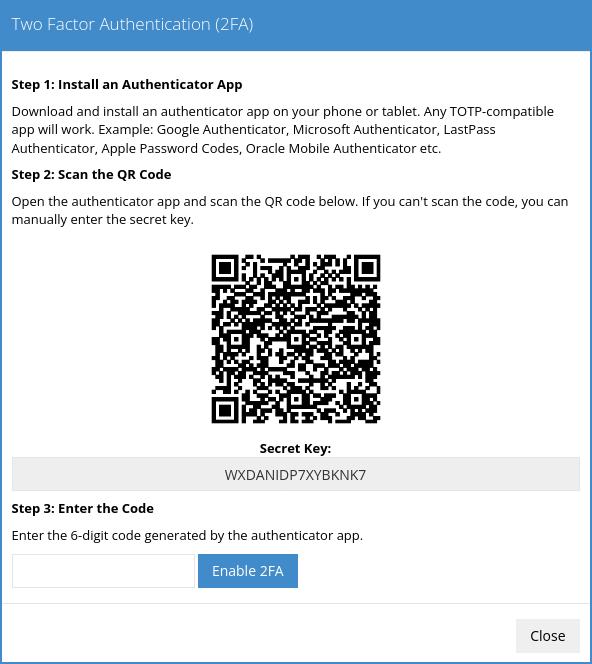
Group Management
We have updated a lots of Group Management features. Visit Groups in LRS to learn more about Groups.
Filter by Group Leaders
We have added a filter dropdown at the top right of the group management page, allowing you to narrow down the group list by filtering groups assigned to specific group leaders. This enhancement makes it easier to access relevant data quickly.
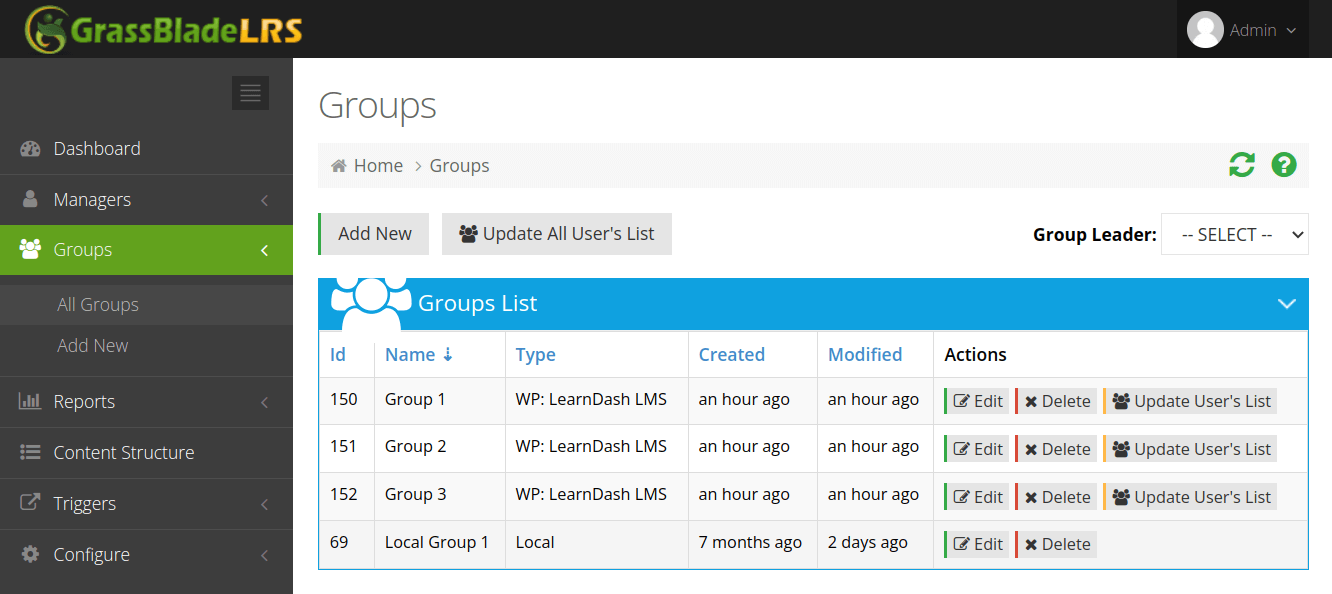
Updated Group Editing UI
The UI for editing groups has been updated to simplify the process. You can now easily perform actions like adding new members, selecting, and removing members without the extra step of choosing an action type, which was required before.
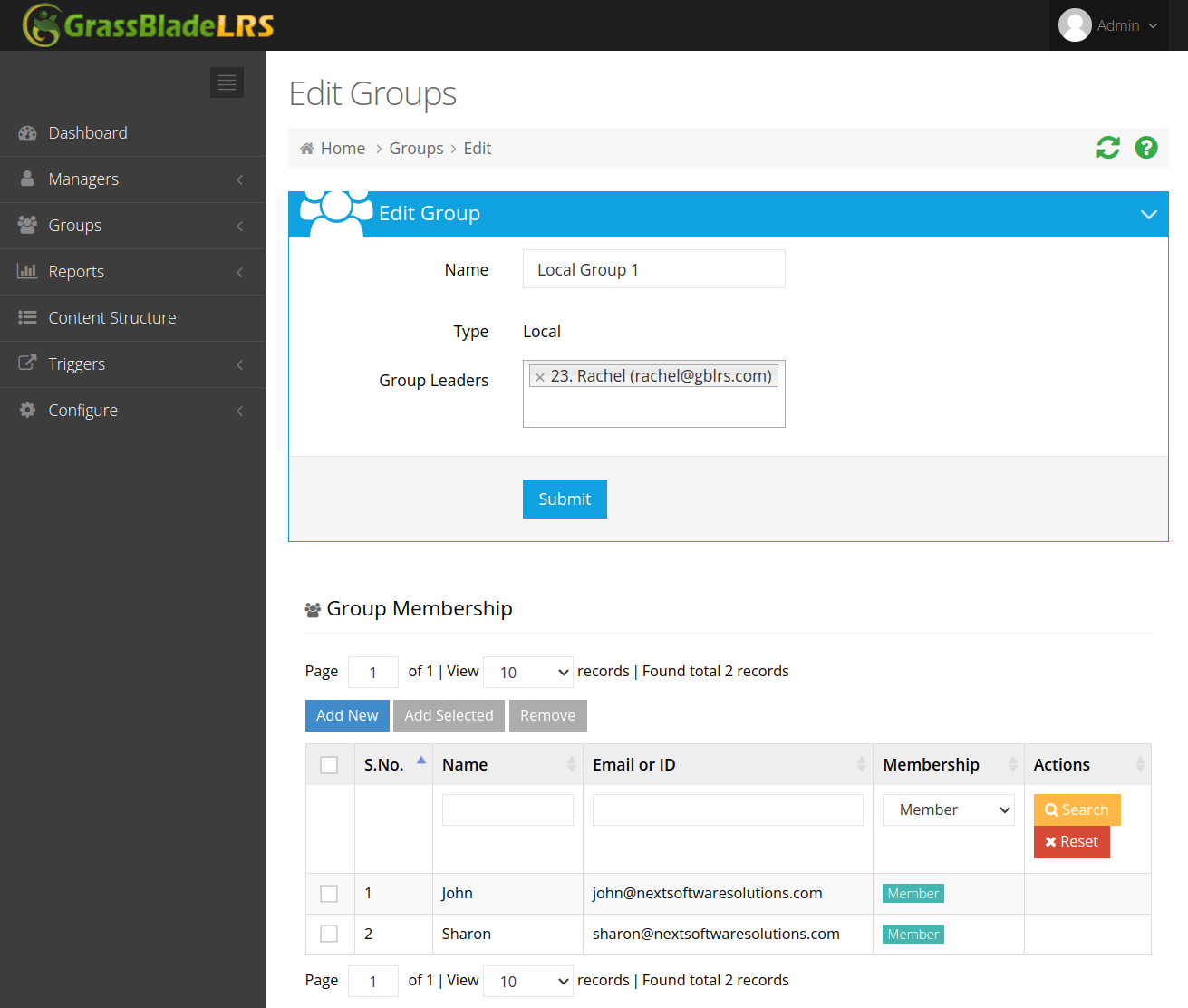
More Options on the Manager Edit Page
To navigate to manager edit page, click on All Manager sidebar menu, a mangers list will appear, then click on the edit button in the manger row you want to edit.
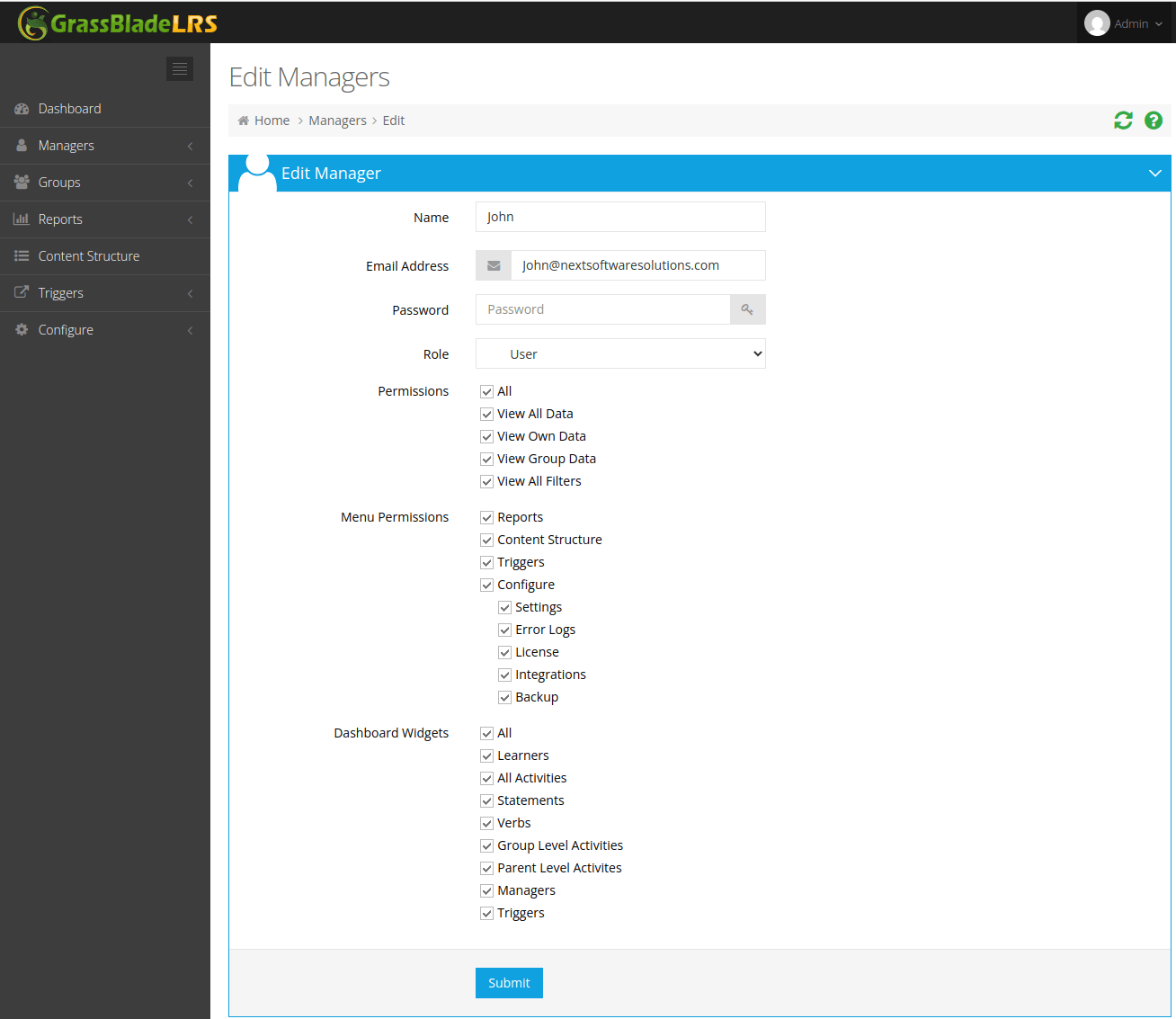
Permissions Check-boxes
Now, you can manage what managers can access with more straightforward permission checkboxes. This feature simplifies permission management, allowing admins to choose which data and actions managers can access.
Menu Permissions
These check-boxes allows admin to manage what menu a specific manager (with user role) can access.
Dashboard Widget Customization
We have also added an additional set of checkboxes for dashboard widgets. This feature enables you to control which widgets a specific manager can view on their dashboard, ensuring they see only relevant information.
To learn more visit: Managers in LRS.
Conclusion
GrassBlade LRS v3.0 is a major upgrade that introduces enhanced reporting capabilities, more options to control what managers can access, an improved group management experience, and an additional layer of security with two-factor authentication. These features provide users with deeper insights into their video content, easier management of groups and managers, and a reduced risk of unauthorized access to their learning records.Upgrade to GrassBlade LRS v3.0 today and experience the new capabilities firsthand!
