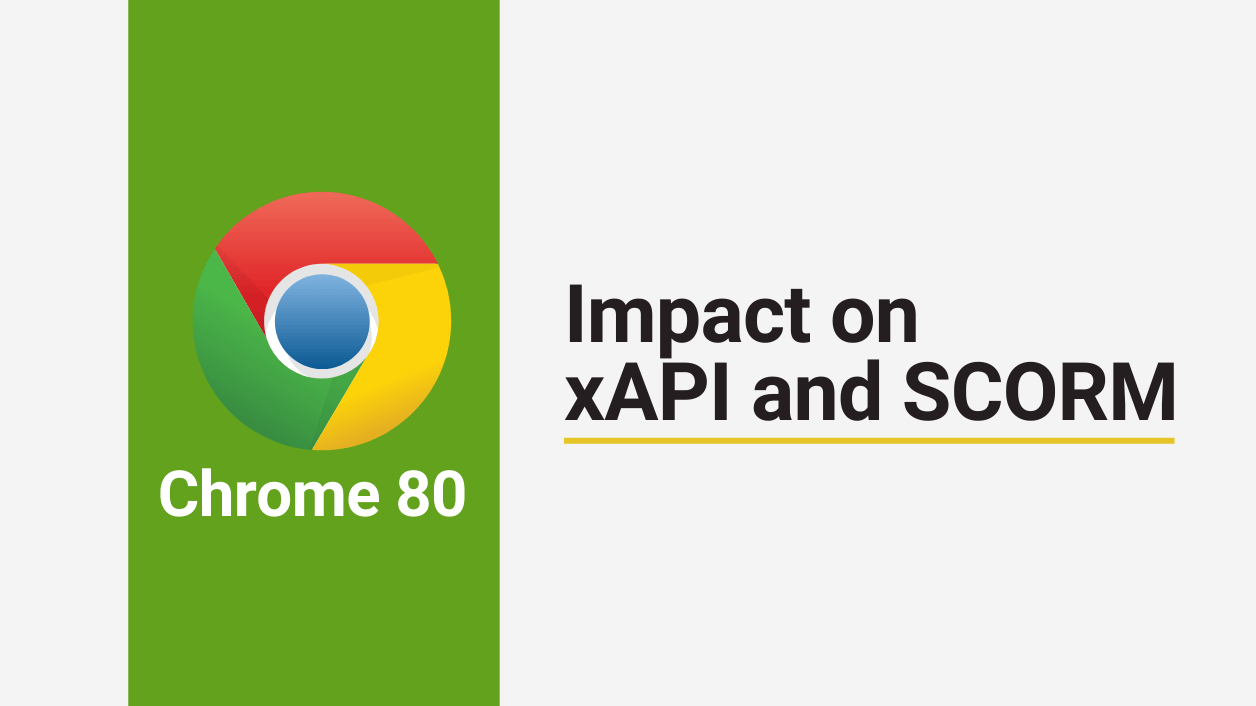
With the Chrome 80 update in February 2020 is right around the corner. Anyone using xAPI, or SCORM needs to review their current contents. Completion will stop recording on Chrome 80, but not for all. You need to carefully check if this applies to your content.
Impact of this update?
It may prevent the final course (xAPI or SCORM Content) tracking and completion status from reaching your Learning Record Store. Content tracking that happens in the final few seconds, before the learner closes the browser tab, might not get communicated to the LRS.
Browsers Effected
Chrome 80, and future updates only. Completions happening from other browsers will continue to function the same till they decide to follow Chrome.
Why?
Google has announced changes to the browser, beginning with Chrome 80. As of this version, expected in February 2020, synchronous XHR will be disallowed during page dismissal when the page is being navigated away from or closed by the user. (In other words, when a learner closes a course by closing the browser window, or by going to a new page, some of the background commands that might previously have been used to send final scores to your LMS will no longer be enabled in the browser)
This involves the following events (when fired on the path of page dismissal):
- beforeunload, and
- unload
Learn More: Disallow sync XHR in page dismissal
Learn More: LMS reporting issues in Chrome 80
Testing your content for a possible issue?
To check if this will impact your content. You can do this:
- Launch the content
- Complete the content. But do not close the tab, lightbox, or window yet.
- Check in the LRS or profile page to see if you received the final completed, passed, or failed
- If not, close the tab where you launched the content. Check the LRS or profile (progress report page) if that sent the data.
- If you are getting the completion data on closing the tab. You might not see that data recorded at all in Chrome 80
EDIT (Jan 31, 2020): An easier way to test would be using the Chrome Canary build to test the completion of your content.
What to do if you are affected?
I am trying to find if there is a workaround, if not found, you will need to advise users not to use Chrome after the Chrome 80 release
You will most likely need to work with the authoring tool provider to find a solution.
You have a very limited time to act. The update is expected on Feb 4, 2020. To buy some more time, to implement a permanent fix:
A temporary opt-out is available via Origin Trial “Allow Sync XHR In Page Dismissal”. Click here to know more
Need Help? Buy Our Service
Known Authoring Tools
So, far-known authoring tools that have issues are:
- iSpring Presenter
- Adobe Captivate (We have a possible patch, contact us)
If you are using these tools, you need to check your content immediately and contact the authoring tool provider. If you are using another tool, and find that there is an issue, please let us know so that we can update the list here.

Hello! Do you know if this bug will affect content created with LearnDash?
Hi Jody,
It depends on the content, and not directly related to LearnDash. If you are using a content that sends completion on tab/window close, that might be effected.
Pankaj
Hi there!
Does this change affect only GrassBalde implementation or xAPI in general?
Thanks!
Hi Agli,
This is a very good question.
It is in fact not directly related to xAPI or GrassBlade. The issue is related to the event “when” the completion information is communicated to the LMS/LRS.
The completion is generally communicated to the LMS/LRS by the content. So, it would technically impact content built using specific versions of authoring tools like Adobe Captivate, iSpring Presenter and similar tool. You might face the same issue on xAPI, SCORM, AICC, CMI5 and any other standards if the beforeunload (closing the window/tab) event is used the the Authoring Tool to report completion.
Pankaj
iSpring updated their tool and it works fine. I just tested it in Chrome (Version 80.0.3987.100 (Official Build) (64-bit)).
Hi Daniel,
Thanks for the update. It is good to hear directly from iSpring team.
Pankaj
Please remove iSpring Presenter from the listed tools above. Also, iSpring Presenter is a closed project. It is replaced by iSpring Suite. Thank you!
Hi Daniel,
Thanks for the message. Can you please give the versions of iSpring Presenter that would work fine with Chrome 80?
Pankaj
Hello Pankaj,
iSpring Presenter is a closed project.
iSpring Suite 9.7.7.21094 (and other toolkits of the same version) work fine in Chrome 80.
Hello Daniel,
Can you please email me at: support@nextsoftwaresolutions.com
I would like to discuss this and other issues.
Pankaj
Pankaj, Can you confirm that Chrome 80+ reporting is no longer a concern for iSpring quizzes sending xAPI results to Grassblade?
Hi Jack
Yes, we haven’t seen it again with newer versions of iSpring. Content produced with old version of iSpring Presenter will have issues.
Pankaj
Great, thanks!