
The rapid shift towards online learning has created an unprecedented demand for engaging and effective training content. This has driven the rise of rapid eLearning content authoring software, especially those that support industry standards like SCORM and xAPI, which are essential for tracking and delivering eLearning content via LMS platforms.
These tools allow for the rapid creation of interactive and engaging eLearning content, which can be delivered to learners via a variety of platforms, such as websites, mobile apps, and learning management systems.
Rapid content authoring tools are also becoming increasingly popular among businesses and organizations that need to train their employees on new products, services, and processes. These tools can be used to create custom training content that is tailored to the specific needs of the organization.
What Are Content Authoring Software?
An eLearning authoring tool is used to create interactive lessons, quizzes, and multimedia-based content, often compliant with standards like SCORM or xAPI. These tools simplify the process of designing engaging content without the need for advanced technical skills.
This article lists the most used eLearning authoring tools. These tools will help you in creating interactive content for your courseware. Some tools are user-friendly and require minimal learning, while others offer more advanced features and come with a steeper learning curve.
Top SCORM & xAPI Rapid Authoring Tools for eLearning in 2025
- Adobe Captivate
- Articulate Storyline 360
- iSpring
- Rise 360
- Elucidat
- DominKnow | ONE
- Camtasia
- Adapt Learning
- Lectora Online
- Easy Generator
These SCORM and xAPI authoring tools are ideal for instructional designers, L&D professionals, and organizations looking to create LMS-ready HTML5 eLearning content with ease. You can choose any of them to get started that matches your tech stack and requirements.
1. Adobe Captivate
View Demo | Best Export Settings
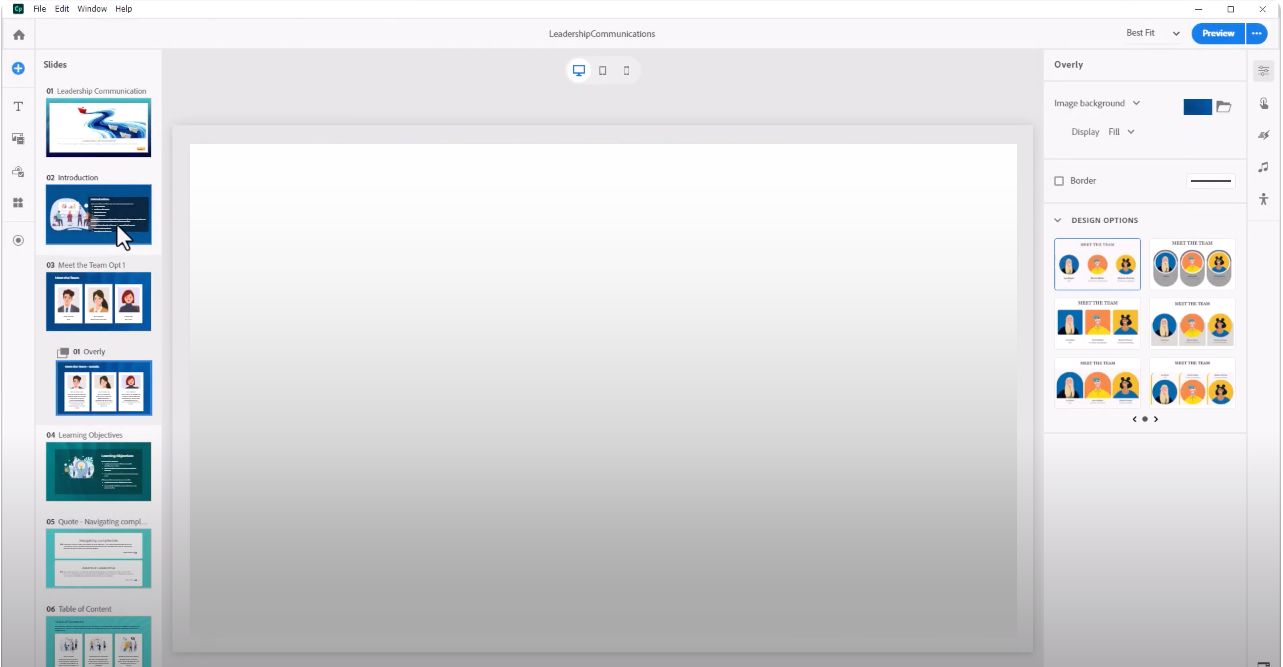
Adobe Captivate is one of the most popular xAPI-compliant authoring tools available in the market. Adobe is one of the biggest content creation tools provider having dozens of tools focused on content development.
You can create highly interactive and visually engaging eLearning content with this tool and it also allows the creation of VR content. It works on both macOS and Windows OS.
You can control every element of your lesson and do whatever you want with it, but the problem with this tool is the time you need to learn it. It needs a lot of time to make the most out of it.
Supported eLearning Standard:
- AICC
- SCORM
- xAPI
2. Articulate Storyline 360
View Demo | Best Export Settings
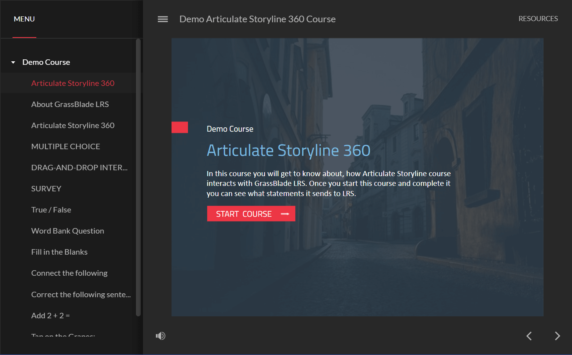
Articulate is a fully eLearning focused company and the latest version of Articulate Storyline 360 is the best alternative to Adobe Captivate. It is pretty similar to Microsoft Powerpoint but with few advanced features.
You can create advanced interactive lessons with quizzes for your employees or students. It also has a library with a large number of resources of characters and scenery images to make your presentation more realistic.
It is easy to learn in comparison to Adobe Captivate and works only on Windows OS, which is a downside of this powerful tool.
Supported eLearning Standard:
- AICC
- SCORM
- xAPI
- cmi5
3. iSpring Suite
View Demo | Best Export Settings
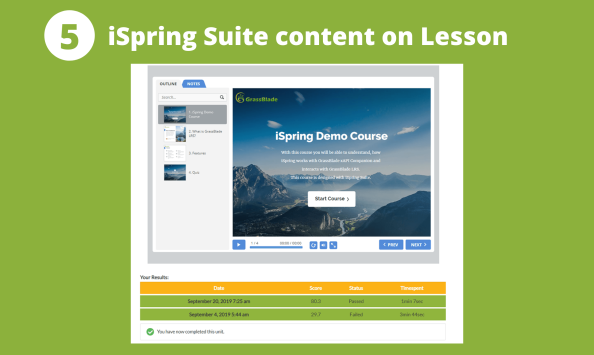
iSpring is one of the best and easy-to-use eLearning authoring tools that works right inside Microsoft Powerpoint. It functions as a PowerPoint extension, making it familiar for existing users.
If you already know how to use PowerPoint, you can do most of the things out of the box. iSpring Suite only works on Windows OS until you install Windows OS on your iMac computer.
It also allows screen and video recording and has basic video editing features. It works with PowerPoint, which means you have to buy an MS Office subscription with iSpring Suite if you do not have one.
If you’re exporting your content with the Experience API standard, you can define your LRS details right inside the content and get reporting to your Learning Record Store.
Supported eLearning Standard:
- AICC
- SCORM
- xAPI
- cmi5
4. Rise 360
View Demo | Best Export Settings

This is another product from Articulate, a cloud-based eLearning Content authoring tool. Packed with user-friendly features for quick course creation. It doesn’t allow customization of layout but that is not a big problem.
You can add images, text, and video in different blocks available in this tool. Rise 360 is a part of the Articulate 360 package so you get both tools. You can use any of these tools as per need.
There are documentation and tutorial videos to get you started, also there is a huge community of users that becomes the USP of Articulate 360.
Supported eLearning Standard:
- AICC
- SCORM
- xAPI
- cmi5
5. Elucidat
A powerful Web based authoring tool packed with features that make it easy to produce and collaborate with your whole team. Content can be created from scratch using the intuitive “what you see is what you get interface”.
Elucidat has a lot of pre-build projects in its library to let you get started quickly. It has a built-in eLearning portal that lets you instantly share courses with the learners.
To track learner performance, an analytics dashboard is also there. If you don’t want to use the learning portal, export the content package and use it in your LMS.
Key Features:
- Team Collaboration
- Localize Training
- Responsive Content
- Project structuring
- Customizable page layouts
Supported eLearning Standard:
- SCORM
- xAPI
6. DominKnow | ONE

Create and publish responsive eLearning content without any extra efforts that fit and play in any display size. To provide your learners with engaging presentations and simulation, you can use the DominKnow App on iOS and Android devices.
It also provides offline learning and sends reports back to the server when the system device is online. DominKnow | ONE is loaded with amazing localization support that allows you to create multilingual courses with ease and it also has an accessibility feature for differently-abled people.
Key Features:
- Responsive and Mobile ready
- Collaboration & Review
- Translation & Localization
- Mobile App Player
- Software Simulation
- Section 508 and WCAG 2 AA support
Supported eLearning Standard:
- SCORM
- xAPI
- AICC
7. Camtasia
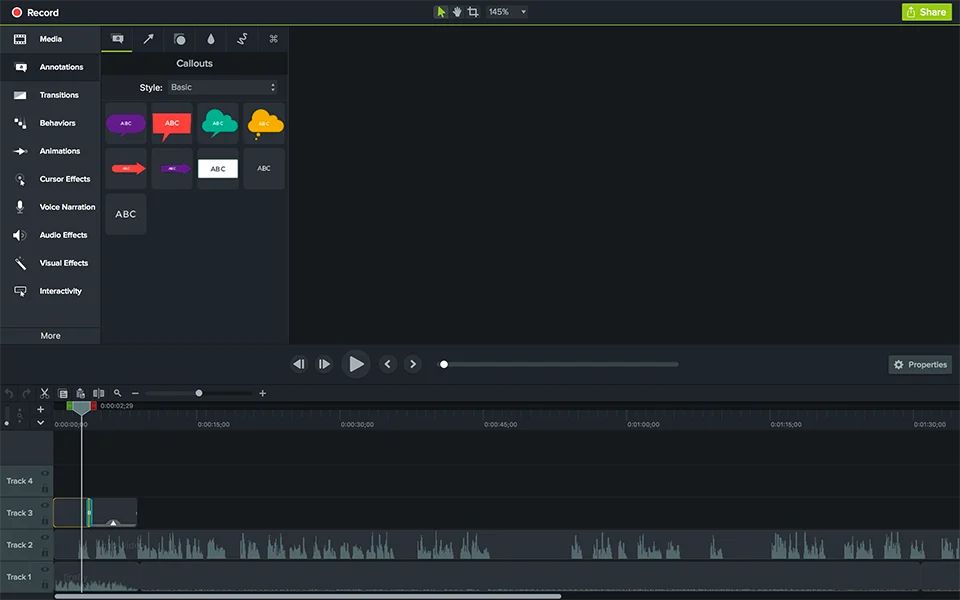
An easy-to-use yet powerful video editing tool, that you can use to create interactive learning content. It is not like all other authorings, but you can use it to create interactive videos loaded with quiz interaction on the timeline.
Camtasia allows you to export content in SCORM 1.2 and SCORM 2004 format that you can upload and use on any learning management system that supports these standards.
Key Features:
- Video Editor
- Screen Recorder
- Add Interactions
- Can reports completion to LMS
Supported eLearning Standard:
- SCORM
8. Adapt Learning
Open source projects are always amazing to get started with if you have time to spend on learning. Adapt is one such tool that you can try to get started with for your authoring tool journey.
It was built by a bunch of techies but now managed by the whole community. You can create some astonishing courses with drag and drop the Adapt Framework. There are several good examples given on their website that you can get a good idea about them.
However, to get into the good creators league you need to go through a big learning curve if you’re not on the techie side.
Key Features:
- Responsive Content
- Full Control
- Completely Free
- Community support
Supported eLearning Standard:
- SCORM
- xAPI
9. Lectora Online
This is another tool available in the market for a long time and offers a full feature trial to get your hands on. There is no need for any installation to run this authoring tool, it is all in your browser, access from anywhere and any device.
It supports gradable and non-gradable quiz questions and sends rich data to LRS if you’re using an xAPI package with LRS.
Key Features:
- Responsive Course Design
- Collaborative Authoring
- Create Interactive Content
- Starter templates
- Huge Asset Library
Supported eLearning Standard:
- SCORM
- xAPI
- xAPI cmi5
- AICC
10. Easy Generator
Easy generator is another cloud-based authoring tool that offers you all the flexibility to create adaptive content for different device sizes. With a rich UI and loads of templates, you can get started with ease.
With custom branding options, you can optimise color and logo that suits well your designs. Easygenerator provides options to well define learner progress according to goals and award certificates on completion.
Key Features:
- Kickstarter templates
- Built-in LMS
- Easy to use interface
- Collaboration options
- Brand theme setup
- Send automatic certificates
Supported eLearning Standard:
- SCORM
- xAPI
Content Authoring Tools Comparison Table
| Authoring Tool | SCORM | xAPI | cmi5 | HTML5 Export | Platform | Key Features |
|---|---|---|---|---|---|---|
| Adobe Captivate | ✅ | ✅ | ❌ | ✅ | Windows, macOS | VR content creation, full customization, steep learning curve |
| Articulate Storyline 360 | ✅ | ✅ | ✅ | ✅ | Windows only | PowerPoint-style interface, interactive quizzes, large asset library |
| iSpring Suite | ✅ | ✅ | ✅ | ✅ | Windows | Works inside PowerPoint, LRS-ready, video/screen recording |
| Rise 360 | ✅ | ✅ | ✅ | ✅ | Web-based | Mobile-first, rapid authoring, block-based content |
| Elucidat | ✅ | ✅ | ❌ | ✅ | Web-based | Team collaboration, analytics, customizable templates |
| DominKnow | ONE | ✅ | ✅ | ✅ | ✅ | Web-based | Responsive design, localization, offline tracking, mobile-ready playback |
| Camtasia | ✅ | ❌ | ❌ | ✅ | Windows, macOS | Screen recorder, SCORM quiz interactions, powerful video editing |
| Adapt Learning | ✅ | ✅ | ❌ | ✅ | Web-based (Open Source) | Drag-and-drop builder, responsive, strong developer community |
| Lectora Online | ✅ | ✅ | ✅ | ✅ | Web-based | Accessibility support, responsive design, rich quiz options |
| Easygenerator | ✅ | ✅ | ❌ | ✅ | Web-based | Built-in LMS, collaboration tools, certificates, branding options |
Final Words
Almost all the eLearning authoring tools offer the same features. Some give full control over the layout and elements, some don’t. If you make a checklist of your requirements with the budget, it will narrow down options. Select the best and appropriate tool for your needs that matches your LMS requirements also.
For more latest & quick updates follow us on Facebook, Twitter, Linked In, and YouTube.
FAQs
A: Tools like Adobe Captivate, Articulate Storyline 360, and iSpring are considered top SCORM authoring tools for 2025.
A: Yes, tools like Adapt Learning offer xAPI export features and are open-source.
A: Adobe Captivate works on Mac. Alternatively, web-based tools like Rise 360 and Easygenerator work on any device.

I highly recommend you take a look at dominKnow | ONE. Not only does it provide most of the combined features of the solutions you mention, its xAPI support has no peer and really make LRS solutions sing in terms of types and amount of xAPI content out of the box.
Sure!