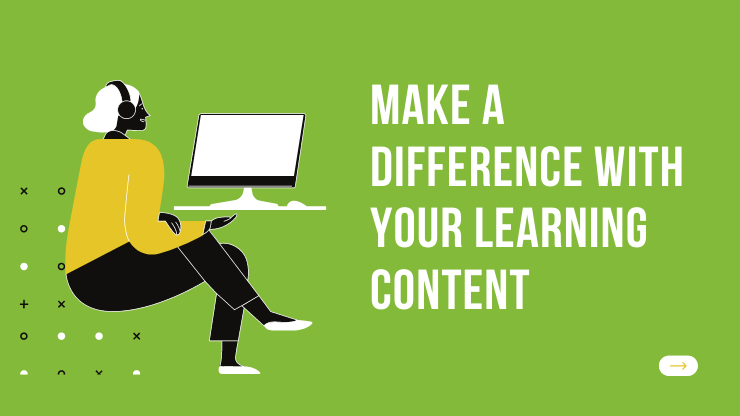
The creation of eLearning content is a very crucial task for any eLearning developer. To make sure content is engaging and interactive, every pro-Instructional Designer uses several tools as their superpowers to create engaging eLearning content.
In this post, you will see some powerful tools for different kinds of tasks. If you master them or use these tools in your projects, they will make your life easier.
Best Authoring Tools
An authoring tool is the main superpower of any instructional designer. Where they create different kinds of eLearning content based on learner’s requirements, you can create slides with basic animations, criteria-based content, and quizzes.
- Adobe Captivate
- Articulate Storyline 360
- iSpring Suite
- Articulate Rise 360
- Elucidat
To check more about authoring tools visit our article 10 Best Authoring Tools for xAPI & SCORM Content
Best Video Editing Tools
Most of the time eLearning content contains videos. Sometimes it is a fully animated video and sometimes it is a person’s face cam with screen recording video.
To edit, trim and add text, organize clips to make it feel nice with voice-over, you will need a video editing program. A few Authoring Tools listed above provide basic video editors in the bundle.
However, you may need a good video editor to make it work like professional video content. These are some most popular video editing tools.
- Adobe Premiere Pro
- Camtasia Studio (Interactive SCORM Content package support)
- Final Cut Pro
- Avid
- Video Pad
To learn more about video editing tools you can check our article guide Best Video Editing Software for Teachers: Elevate Your Online Teaching
Best Project Mapping Tools
To keep your project in the right direction you need to sketch a plan that holds content in the right and desired format. You can use these tools to create a project brain map and check how users will interact with the content.
- XMind
- Spiderscribe
- iMindMap
- MindMeister
Free Images, Cliparts, Icons, and Fonts
Finding free and no copyright images to use in your personal or commercial projects is a headache. However, you can use these sites to download free high-resolution images for your eLearning projects.
These sites have a large no. of images in the library so you can always find something for your requirements.
- Unsplash
- Pixabay
- Graphic Stock
- Microsoft Clipart Library
- Flaticon
- Google Fonts
Free Graphics and Infographic tools
Use these awesome tools to create graphics in no time, you can use example designs and edit the text to make it real quick. If you’re thinking about the learning curve, these tools are beginner-friendly so you can get started quickly.
- Canva
- Paint.net
- Blipshot
- Figma
- Background Burner or remove.bg
- Infogram
Free Audio Editing Tools
Audio is the lifeline of any content and if your voice or music is not clear and crisp, then you will lose engagement quickly. These tools can scale your audio content production and gives more room for user engagement with the content.
- Audacity
- BBC Sound Effects
- YouTube Sound Effects
- Watson Text to Speech
These are some most popular and useful tools for any eLearning developer, Most of them are completely free and some have free plans for basic needs.
Keep checking this space or bookmark this page, I will add some more tools to this list of different categories.
I would like you to share your recommendations or the tools you use in your projects in the comment section.
