Today, we’re announcing a game-changer update for all the GrassBlade users. A feature i.e requested by many GrassBlade users.
We’re super excited to present the Reports for Admins and LearnDash Group Leaders in GrassBlade xAPI Companion v4.1.
To provide better accessibility and understanding of reports, we divided them into 5 parts:
- Completions Report
- User Completions Report
- Gradebook Report
- Progress Snapshot Report
- User Report
Do More With Minimum Efforts
We always strive to provide you with more and useful features to make your life easier. This report is another step towards it.
Let’s find out more..!
1. Completions Report
A report to check how many users completed a GrassBlade Activity in a LearnDash course and how many times they attempted it.
You will be able to find out:
- GrassBlade activity score vs global average and group average
- All the attempts by a user
- Rich Quiz Report [For GrassBlade Cloud LRS or GrassBlade LRS Premium Plan users]
2. User Completions Report
Check a specific user report of a particular course to see how they did in that course content.
You will be able to check:
- GrassBlade activity score vs global average and group average
- All the attempts of a selected user.
- Rich Quiz Report [For GrassBlade Cloud LRS or GrassBlade LRS Premium Plan users]
3. Gradebook Report
As its name suggests, it shows the score of all users who attempted the added content in the selected course. With this report, you can determine which activities are not completed by a user.
You will be able to check:
- The score of the latest attempt
- Rich Quiz Report [For GrassBlade Cloud LRS or GrassBlade LRS Premium Plan users]
4. Progress Snapshot Report
Want to see who completed which lessons and their steps in the course? Then this report is for you, a nice and clean report with colored progress bars to show how your learners are doing.
You will be able to check:
- Learners completing a course.
- Lessons completed by a learner.
- Lesson steps completed by a learner.
5. User Report
This report was already available for the users, it shows all the GrassBlade activities available on your website. So, we added User Report to Admin Reports as well.
The administrator can check which user attempted, completed, passed, or failed in an activity. Also, you can check all the attempts of a particular activity.
You can find out quiz scores and answers submitted to quiz questions, by fetching rich quiz reports from the GrassBlade LRS.
Frontend access for Group Leaders
To match your requirements, we added a Gutenberg block and a shortcode, that you can use to add this report on any post or page.
This report is designed for the admin user role, but for flexibility, we added support for LearnDash’s Group Leader.
If you allow group leader’s permission in LearnDash, they can access this report as well but access is limited to their own group’s activity.
Learn more: How to add use this report?
Other Changes in this Update
In these updates, we fixed some bugs and made some changes to enhance the performance of the plugin.
Extra Security Layer for Videos
To Improve security and flexibility, we added the video player inside the WordPress context. Also, removed all the parameters passed in the content launch URL.
Custom End Screen Message for Videos
To match the level of your content, we added an option to change the end screen message. This means now you can pass any message to your learners when they complete the video content.
Find this settings: WordPress Dashboard > GrassBlade > GrassBlade Settings > Custom Label Settings
We hope you will find this update interesting and we are all ears to hear back from you. We will keep making necessary changes and adding features to your favorite plugin.
For more latest and quick updates follow us on Facebook, Twitter, Linked In, and YouTube.

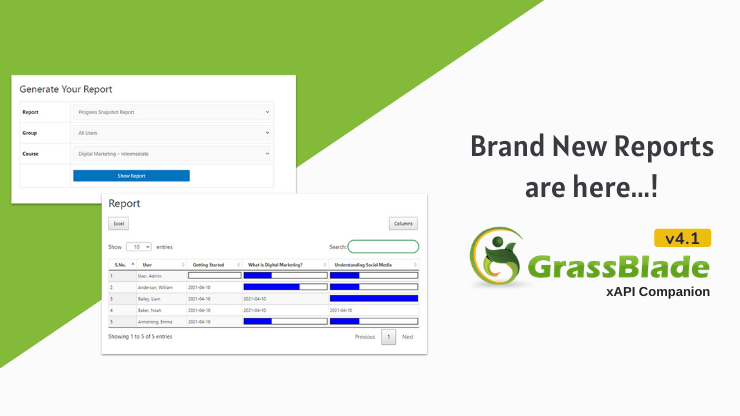
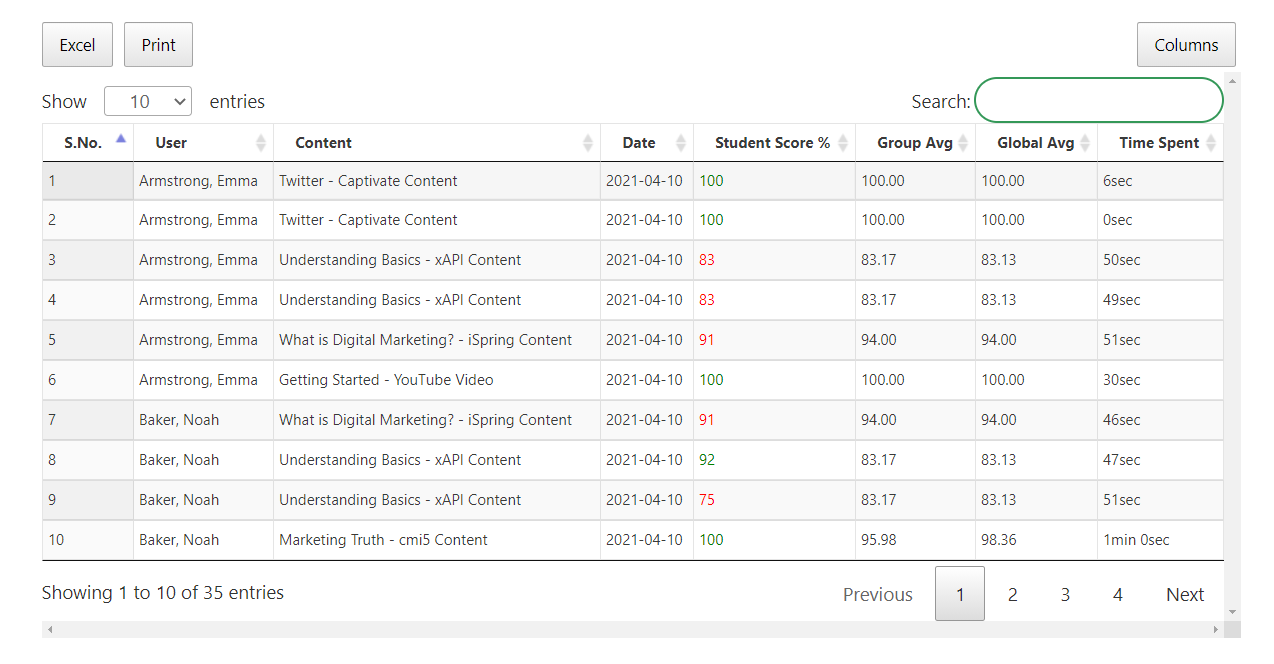
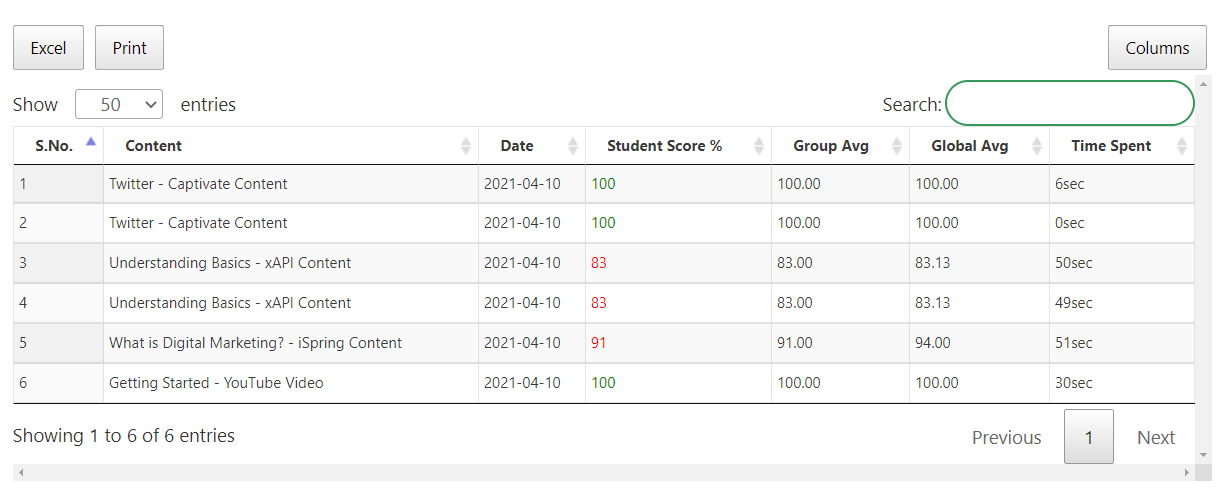
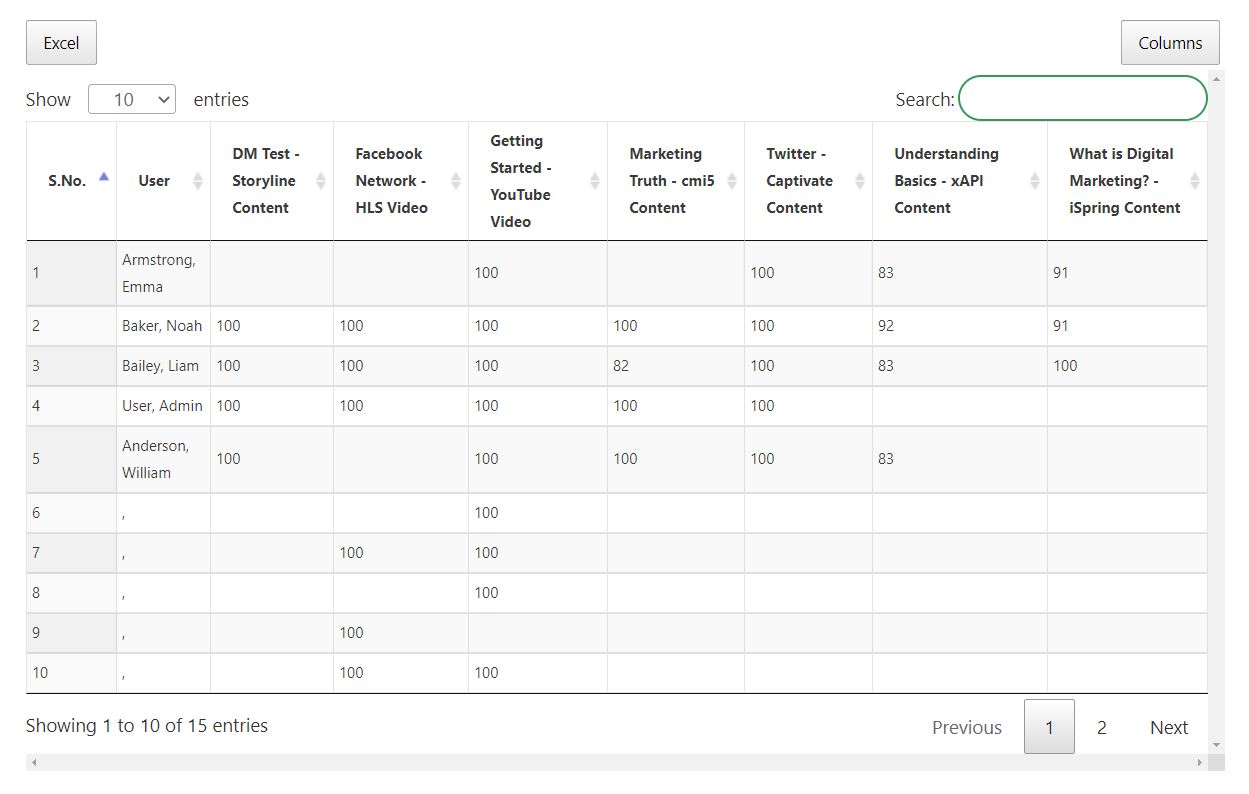
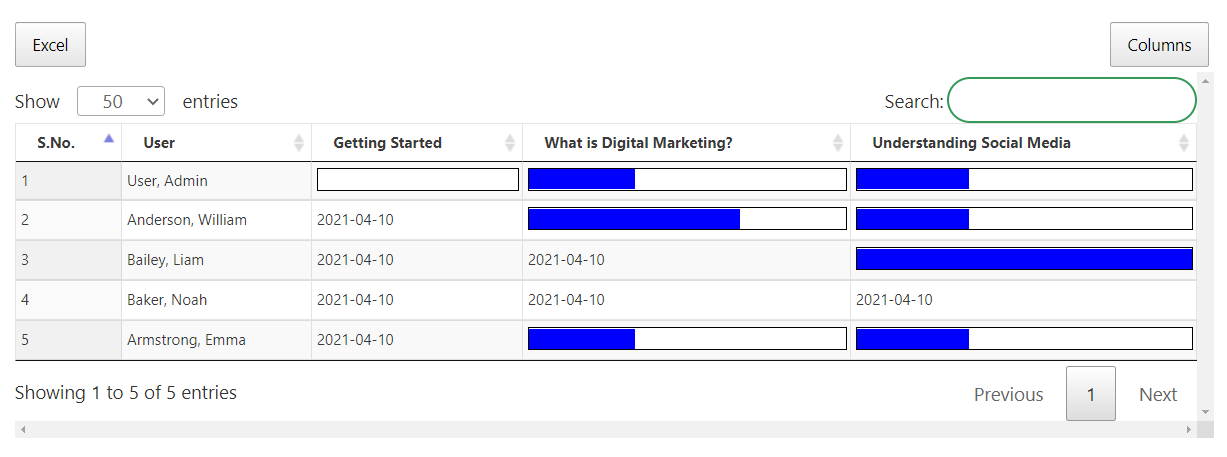
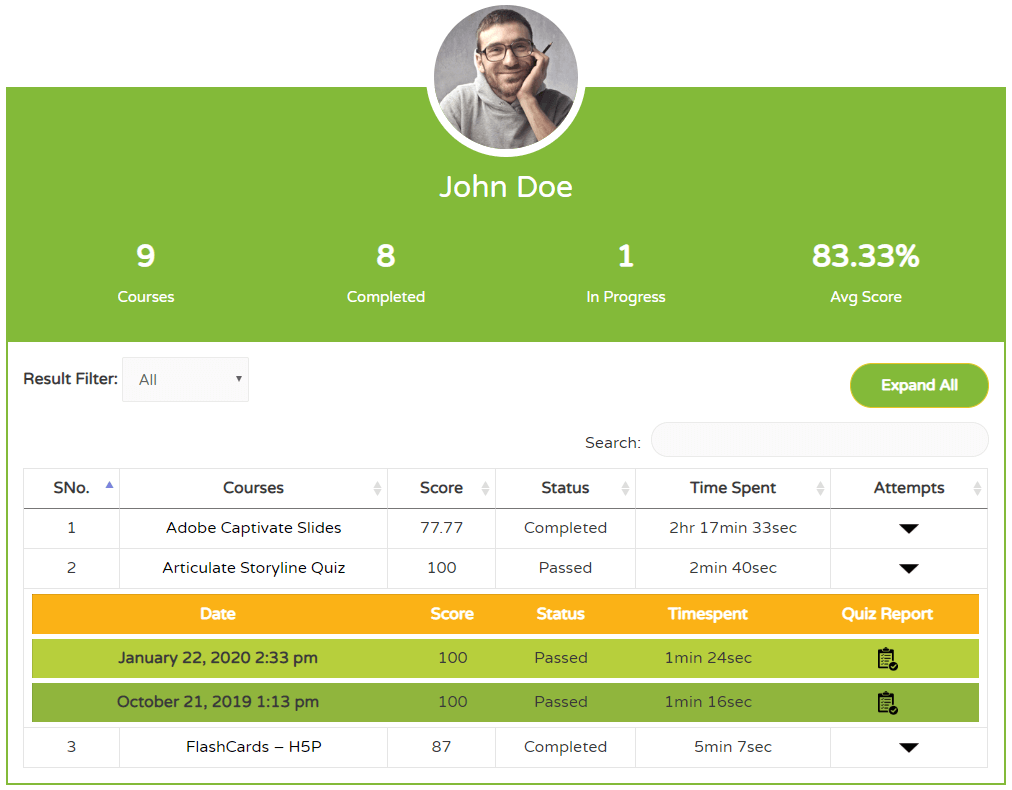
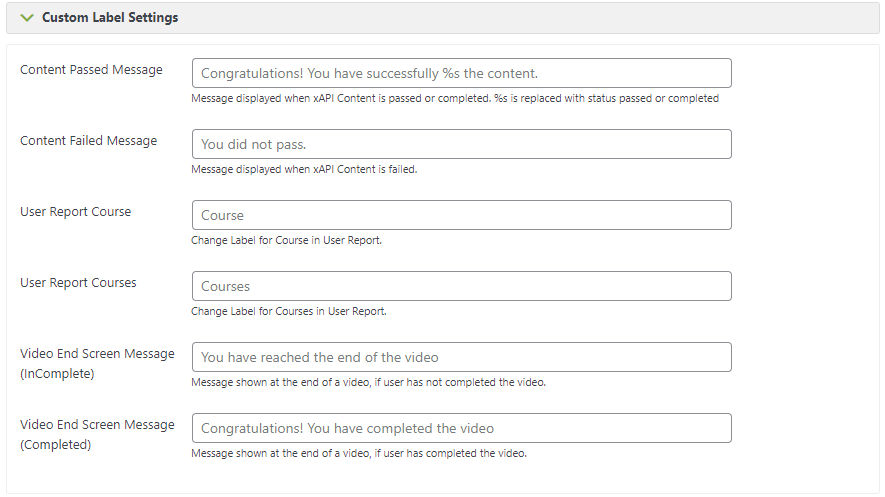






13 thoughts on “Reports for LearnDash Admin & Group Leaders – GrassBlade xAPI Companion 4.1”
Hi Saurabh!
Looks fabulous!
Just to clarify – Group Leaders will be able to view their users/students progress/grades from the front end? They won’t need to have access to the backend of the site, correct? And are the screenshots the same for group leaders as those you have posted?
Thanks!
Hi Curtis,
Yes, Group Leaders can view their students progress from the frontend, and yes screenshots are the same for the group leaders.
Pankaj
Brilliant! Now our group leaders can better drill down analytical data to improve compliance reporting on our Employee training site at https://tandi.com.au/ . Well done.
Hi Peter,
It is a great pleasure to know that the reporting features are useful for you.
Pankaj
Hi Pankaj
Do we still need to have the LRS installed or is this an option to have completion reporting without the LRS? Thanks!
Hi Ivan,
Yes, LRS is required for most of these reports.
Pankaj
Is there any way to be automatically notified by email when a learner starts and finishes a course?
If you are using an LMS, the LMS might have a way to notify by email on completion.
From the LRS, there might be few different ways:
1. Zapier Integration
2. Using the triggers to run a custom script that in turn send’s the email. Or, using actions in WordPress.
3. Partially sponsor the development, and we can add the feature in the LRS, to send the email.
Pankaj
Hi Pankaj,
Can you pull quiz answers on a course basis or will you only be able to see the answers based on user reports? For instance, if I want to see how everyone answered a survey for a course, would I be able to pull that report or would I have to look up each user who completed the course to get their survey answers?
Hi Rebekah,
Currently it is our Rich Quiz Report for a particular User’s attempt of a particular Quiz.
However, we are considering adding more advanced reporting to show things like all answers on a question, and related aggregation information. Would love to get your suggestions on what would be most helpful.
Pankaj
PS: Rich Quiz Report is available only on GrassBlade Cloud LRS and On-Premise GrassBlade LRS Premium or higher.
Hi Team,
Can these reports be exported to PDF and scheduled to be sent to an email address? Thanks
Hi, You can use the print button to save/export “Completion Report” and “User Completion Report” as PDF.
Currently, there is no option available to send or schedule report emails. However, it seems a very useful feature we will try to add in future updates.
Saurabh
Great job! The latest versions of GrassBlade and xAPI content for Lifter LMS and LearnDash LMS are very easy to use and provide very detailed information to the site administrator both in the site administrative panel and on a separate web page of the site with a shortcode. It is very convenient. And it makes the job much easier. I also really liked the ability to save reports to Excel, custom filters, and conditions. We need some further integration of GrassBlade reports with Lifter LMS reports for group’s administrators and leaders. Thank your great team!