SCORM Plugin for WordPress
After GrassBlade xAPI Companion version 3.0, you can upload and track SCORM 1.2 & SCORM 2004 standard content on your WordPress website. You can add SCORM Content on your Pages, Lessons, Topics and Quizzes of the WordPress LMS.
About SCORM
What is SCORM?
SCORM stands for “Sharable Content Object Reference Model.” It provides a set of instructions to the developers of LMS and authoring tools to make them work with or SCORM conformant systems.
SCORM provides reference to the other available standards and describes how to use them.
Why Choose SCORM?
SCORM is powerful tool in the eLearning field. A content created using SCORM specifications can be used in multiple systems or conformant LMS(s) without any modifications.
It is widely adopted and used eLearning standard and almost every LMS and authoring tool support this standard.
Key Features
Upload
Upload your SCORM content exported from authoring tools like Articulate Storyline, Articulate Rise or Adobe Captivate.
Add Content
Upload your SCORM content exported from authoring tools like Articulate Storyline, Articulate Rise or Adobe Captivate.
Report in LMS**
All reports that are sent to LRS that will be passed to your LMS too. Like score of quiz will also show in LMS quiz reports. Ex. Reports in LearnDash Propanel
Completion Tracking*
With GrassBlade xAPI Companion, you can hide the Mark Complete button and complete the lesson/topic/quiz in the background. There are few more controls available.
Activity Tracking & Reports*
Track all the activities of the user on SCORM Content and send data to the connected LRS, like GrassBlade Cloud LRS. Ex: Slides viewed & quiz answers by a user.
Rich Quiz Reports
You can check Rich Quiz Reports in GrassBlade Cloud LRS or GrassBlade Premium LRS or above. You can also show these reports to your learners.
*An LRS is required to track activities, like slides views, answers and score of the SCORM Content. SCORM Content will work without reporting if no LRS is connected. Bookmarking/Content Resume works without GrassBlade LRS.
*Reports in LMS and Completion Tracking will only work with GrassBlade LRS or GrassBlade Cloud LRS.
**For Rich Quiz Reports in LRS or for learners, you need GrassBlade Cloud LRS or installable GrassBlade LRS Premium or Premium+ plan.
Supported Authoring Tools
GrassBlade xAPI Companion allows you uploading and tracking of HTML5, xAPI, cmi5 and SCORM content from any authoring tool. These are some popular authoring tools tested with GrassBlade xAPI Companion.
Integrations of GrassBlade xAPI Companion
GrassBlade xAPI Companion and GrassBlade LRS integrated with some popular tools and WordPress LMS(s). With integrations like Zapier you can perform tasks on thousands of applications based on what is happening on your content and website.
Use HTML5, xAPI, cmi5 & SCORM content on lesson, topic or quiz page & get complete user reports in LearnDash and LRS. Learn More
Use HTML5, xAPI, cmi5 & SCORM content on lesson, unit and quiz. Get complete user interaction details in native Gradebook and LRS. Learn More
Use HTML5, xAPI, cmi5 & SCORM content on LearnPress lesson and get complete user interaction details in your LRS. Learn More
Add and Track HTML5, xAPI, cmi5 & SCORM content on LifterLMS with GrassBlade xAPI Companion integration. Learn More

Use HTML5, xAPI, cmi5 & SCORM content on LearnPress lesson and get complete user interaction details in your LRS. Learn More

Use HTML5, xAPI, cmi5 & SCORM content on lesson & quiz pages. Track user activities & get reports in MasterStudy LMS and LRS. Learn More
Track events happening in WordPress website, like login/logout, Pageviews, enrolled/unenrolled and more similar events. Learn More
Add Vimeo videos as xAPI Content and enjoy Advanced Video Tracking with GrassBlade xAPI Companion. Learn More
Connect GrassBlade Cloud LRS with more than 1500 plus applications. Try our free integration using GrassBlade Cloud LRS app for Zapier. Learn More
Import xAPI Content from your favorite cloud storage. Just one click and import your file with ease. Learn More
Issue & track digital badges and points for user activities on xAPI Content. Track reports in your LRS. Learn More
Gravity Forms Integration can track form submission and send data to connect learning record store. Learn More
Use and Track H5P’s interactive content with GrassBlade xAPI Companion, get reports in LRS & LMS. LRS is not required. Learn More

Use group plugins or groups feature present in LMS with GrassBlade xAPI Companion. Create & assign a group leader to share reports. Learn More
What Our Clients Say
The US Air Force Academy Airmanship Program has been using the GrassBlade LRS from Next Software Solutions since January 2019. While currently limited to one course, the intent based upon system reliability, ease of use and functionality, is to migrate multiple courses to the GrassBlade LRS.
The GrassBlade LRS houses courseware, affords web-based access, records completion, scores and documents attempts at hands-on activities conducted in the lab. Student progress on required activities (Dashboard Metrics) can be assessed at a glance. As the USAFA Airmanship Program Manager, I strongly recommend use of the GrassBlade LRS. Strongly recommended solution!

John “TJ” Tomjack
United States Air Force Academy (USAFA)
Airmanship Program Manager
The Grassblade xAPI Gravity Forms Plugin for WordPress has enabled us to build a WordPress site that allows educators to create simple online learning with WordPress based quizzes that track in our new xAPI LRS.
It is so easy to use that our testers need only a 10-minute introduction before they are able to start using the system to create learning modules. It’s nice when something “just works” like this does!

Ellen Meiselman
University of Michigan Health System
I was pleased to find GrassBlade so that I could leverage the content I create in Articulate Storyline by placing it on my WordPress site. I decided to just buy the full version because it was affordable and it gave me more access to all of GrassBlade’s capabilities. I am looking forward to all of its continued developments and growth.

Steve Carlson
Integrated Advising Services, LLC
In my experience with working with Grassblade LRS. It is a simple, easy to use UI, very well documented with excellent support. The post purchase support has been incredible, by far the best in this domain. Also, given that Pankaj’s expertise and experience is far reaching, the insight he offers is valuable.
Strongly recommended solution!

Ritwik Chattopadhyay
Department of Social Services, NYC

Your Price
GrassBlade xAPI Companion
$99.00
Frequently Asked Questions
Do I need addon for SCORM Support?
- No additional plugin required, to use SCORM Content use GrassBlade xAPI Companion v3.0 or above.
- If you need completion tracking, quiz scores, and answer responses, you will also need GrassBlade LRS.
- With GrassBlade Cloud LRS and GrassBlade LRS Premium, you also get Rich Quiz Reports
Is GrassBlade LRS a WordPress plugin?
No, GrassBlade LRS (Learning Record Store) is not a WordPress plugin, but you can use it with WordPress to store xAPI or SCORM based statements
Which product do i need?
To decide which products you will need for which features, you can refer the chart below. SCORM acts as xAPI Content in GrassBlade, so you can read xAPI as SCORM. (click to enlarge):
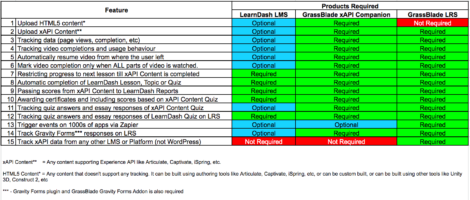
Do you have free or trial version?
We do not offer free trials. But you can directly take a look at our demo running with our product.
Demo: GrassBlade LRS
Demo: GrassBlade xAPI Companion Plugin
Which payment methods do you accept?
We accept all major Debit and Credit cards. ![]() If you want any alternate method of payment, please contact us.
If you want any alternate method of payment, please contact us.
What kind of support you guys offer?
All customers receive access to guides and documentations as support. If you face any issues, you can create a support ticket or email us at support@nextsoftwaresolutions.com
