GrassBlade xAPI Companion integrates with a few WordPress plugins that provide groups feature. With this integration, you can manage your report permissions efficiently and can have good control over the flow of data.
Group Integrations
GrassBlade xAPI Companion integrates with the following group plugins:
- LearnDash LMS Groups
- LifterLMS Groups & Memberships
- Paid Membership Pro
- BuddyPress Groups
- Groups Plugin
- WordPress Roles as Group
Permissions
The user with the administrator role and GrassBlade’s LMS administrators can access the reports of all the users and courses. Please take a look at the table to understand the permissions of the group leader.
| Plugin | Roles | Permissions | Requirements |
|---|---|---|---|
| LearnDash LMS | – Group Leader | Access to group users and courses | GrassBlade xAPI Companion v4.1+ |
| LifterLMS Memberships | – Instructors | Access to membership users and courses | – GrassBlade xAPI Companion v5.1+ – Experience API For LifterLMS v2.3+ |
| LifterLMS Groups | – LifterLMS Group Leader | Access to group users and courses or assigned membership courses | – GrassBlade xAPI Companion v5.1+ – Experience API For LifterLMS v2.3+ |
| BuddyPress Groups | – GB Group Leader | Access to group users and LMS Courses (if any) | GrassBlade xAPI Companion v6.0+ |
| Paid Membership Pro | – GB Group Leader | Access to group users and LMS Courses (if any) | GrassBlade xAPI Companion v6.0+ |
| Groups Plugin | – GB Group Leader | Access to group users | GrassBlade xAPI Companion v6.0+ |
| WP Roles | – Administrator | All Roles, All Groups, and All Courses | GrassBlade xAPI Companion v6.0+ |
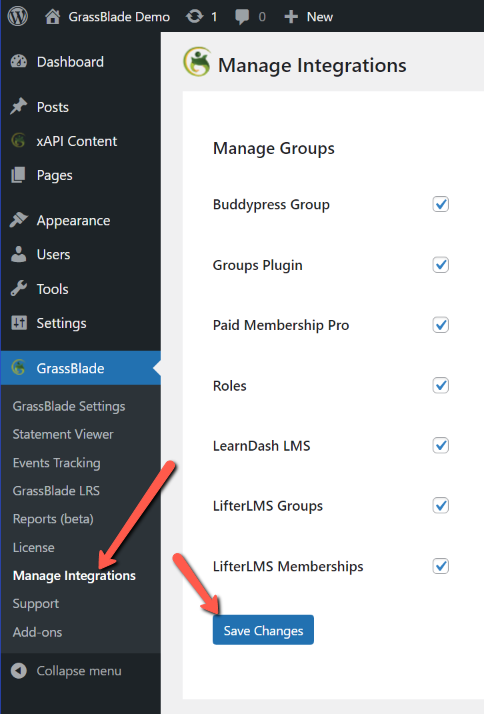
Manage Groups
GrassBlade xAPI Companion plugin allows you to enable or disable a group. Please follow the steps given below:
Step 1:
Go to WordPress Dashboard > GrassBlade > Manage Integrations
Step 2:
Check the boxes for the groups you want to enable.
Step 3:
Click the Save Changes button to update.
Create Group Leaders
LMS plugin users such as LearnDash or LifterLMS can use the native Group Leader or Instructor role and add them to their groups to provide reports access.
However, for groups like Paid Membership Pro, BuddyPress, and Groups plugin, you need to create a new user with the role “GB Group Leader” or assign this role to the existing users.
Add Group Leaders
Click the link given below to see how you can add GrassBlade’s Group Leaders to the Groups.
If you’re facing any issues while using these features, feel to contact us.
