We added Advanced Completion Behaviour options in GrassBlade xAPI Companion version v2.2. It provides extra control over the completion behavior of the Lesson/Topic/Quiz having xAPI, cmi5, or SCORM content.
Where to find options for Advanced Completion Behavior:
Step 1:
Go to the Edit page of your xAPI Content.
Step 2:
Under the xAPI Content Details section, enable the “Completion Tracking” option.
Step 3:
Select Completion Type from the dropdown:
- Hide Button
- Show Button on Completion
- Enable Button on Completion
- Auto-redirect on Completion
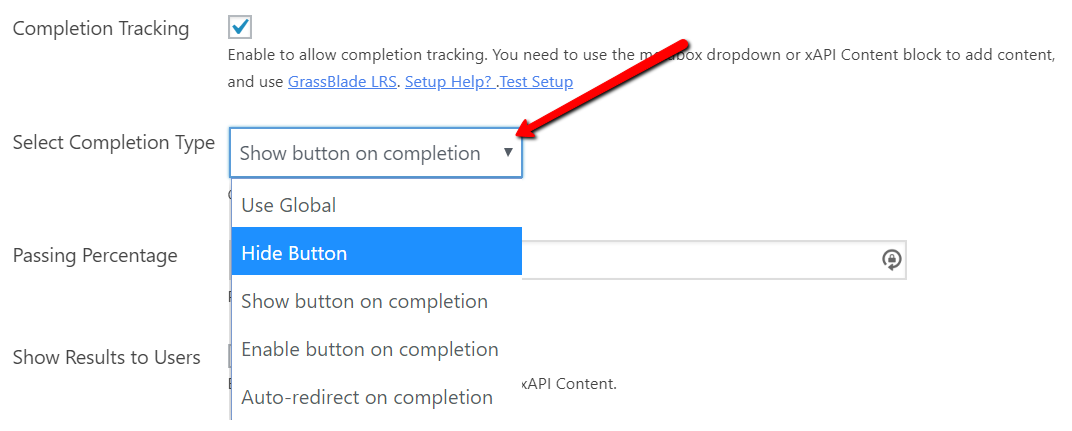
Choose from these options to control the completion behavior of the page.
1. Hide Button
This is the Default option and it will hide the “Mark Complete” button of your LMS. The completion will take place in the background and it will mark the lesson, topic, or quiz as complete automatically.
2. Show Button on Completion
As the name suggests, It will hide the “Mark Complete” button of your LMS (LearnDash). When the user completes added xAPI Content, the “Mark Complete” button will appear automatically.
3. Enable Button on Completion
This option will disable the “Mark Complete” button until the user completes added xAPI Content. Once the content is completed, the button will be enabled automatically.
4. Auto-redirect on Completion
Auto-redirect on Completion options will redirect the user to the next lesson/topic when the user completes added xAPI Content.
Advanced Completion Behaviour settings are perfectly working with all authoring tools, primarily tested with Articulate Storyline, Rise 360, Captivate, and iSpring content.
With iSpring and Captivate new conditions are not working when content is added to the page (In-Page). It will work if you launch content in Popup Lightbox and NewTab Window.
The “Hide Button” option is working fine with all the launch options available.
To use these options, update to GrassBlade xAPI Companion v2.2 or above. If you’re facing any issue feel free to contact us.

Hi, I cannot seem to hide the ‘Have you completed this unit? Then mark this unit as completed.’ and ‘Mark as completed’ button, regardless of what option I choose within the xAPI Content. I’m using WP Courseware. Hope you can help. Thanks.
Hi Mikey,
There can be three reasons for this issue:
1. Using shortcode [grassblade id=123] instead of the block or metabox to add content on the unit. Please use metabox to add xAPI Content to the unit
Learn More: https://www.nextsoftwaresolutions.com/kb/using-xapi-content-on-another-post-lesson-or-quiz/
2. Experience API for WP Courseware is not install or activated. Download & Install: https://www.nextsoftwaresolutions.com/experience-api-for-wp-courseware/
3. User already completed xAPI Content outside unit context and this is the reason button and text is visible.
Feel free to create a support ticket if you’re still facing the issue.
Saurabh
Hi there,
I have a TutorLMS course that contains a single topic with one lesson that is an xAPI object.
Is it possible to use the Auto-redirect on Completion option to navigate the student back course page after this one and only lesson is completed?
Currently, it displays the Congratulations message under the xAPI content upon completion and the student has to click on the close button in the top right corner of the window. Hoping to eliminate the “clicking the close button” step for a more seamless learning experience for my students.
Thanks for you help.
Hi Nagy,
With Auto-redirect on Completion option, it should redirect user to course page automatically. It only does it for the first time. So, I would suggest to try with a new user to see if it works.
The close button is within the xAPI Content? If “Congratulations message” show before clicking the button then redirect it should work and user doesn’t need to click the close button.
Saurabh
Hi there, I am using the learndash and SCORM 1.2 content by articulate storyline but I am unable to display the button after completion or enable the button after completion, please guide me what should we do?
Hi Robert,
Running the Completion Testing Tool should help you debug the issue.
Pankaj