You can customise the reports by saving Filters.
Step 1: Go to relevant report from the menu.
Step 2: Click on the Filter Icon.
Step 3: Filter your report, and, save it giving it a name.
Step 4: Your custom filtered report is now available in the main menu.
Step 5: You can also setup automated email reports for this report.

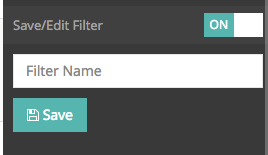
Through Grassblades are we able to create surveys? Also, can we compile survey responses into a single report by a custom report? We need to pull multiple individual surveys and combine them to look at average responses to questions?