If you add an SSL and move your website from http to https, you do not need to change license or licence domains. However, you do need to make sure some of the settings are correct:
Step 1:
Go to WP ADMIN > xAPI Content > Bulk Settings.
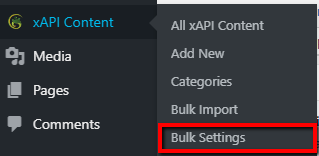
Step 2:
Click on Download
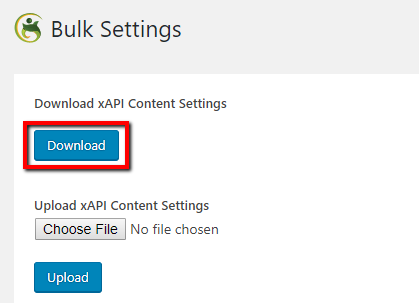
Step 3:
Open the downloaded CSV file.
Step 4:
Change any http urls to https under “src”, “link_button_image” and “endpoint”.
Note: DO NOT change the urls under “activity_id”.
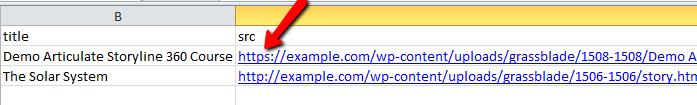
Step 5:
Upload the updated CSV file from the same WP ADMIN > xAPI Content > Bulk Settings page.
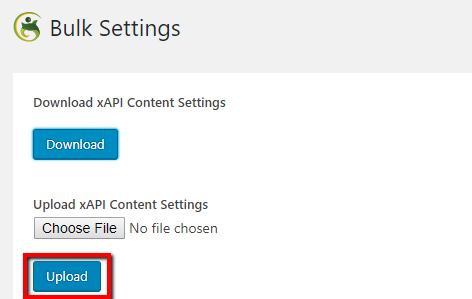
Step 6:
Go to WP ADMIN > GrassBlade > GrassBlade Settings.
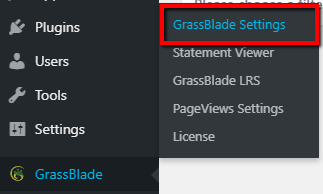
Step 7:
Change the Endpoint URL from http to https (if it is currently http)
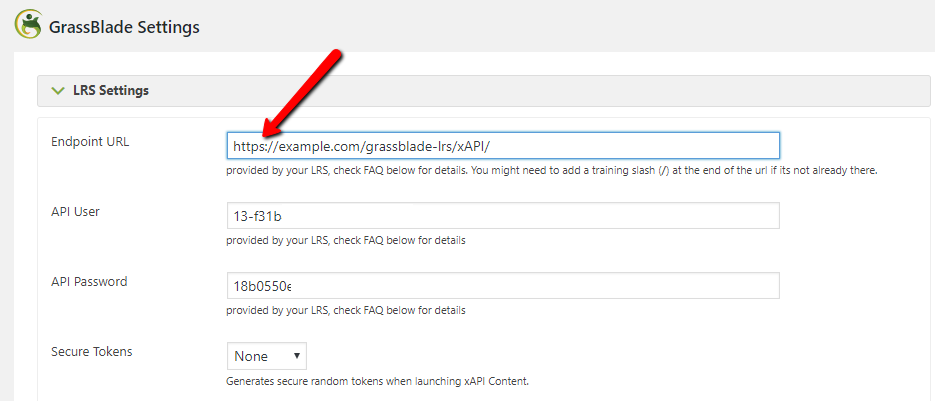
Step 8:
Go to WP ADMIN > Settings > General

Step 9:
Change the “WordPress Address (URL)” and “Site Address (URL)” from http to https.
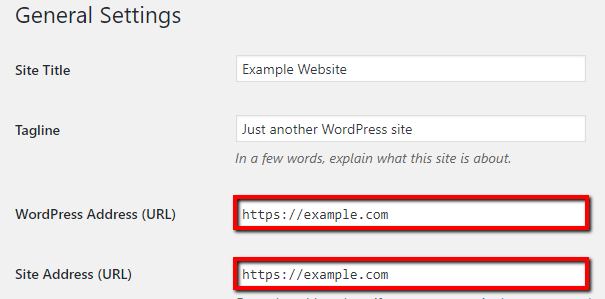
We hope you find this information useful, it will solve your current problem.
