GrassBlade allows you to host your content on the same server as your WordPress, or to use a different server, even on Amazon S3.
Supported Uploading Methods
GrassBlade xAPI Companion support these content uploading methods:
Steps:
- Upload and unzip your file to a server of your choice.
- Open the tincan.xml (in xAPI) or imsmanifest.xml (in SCORM) and read the value of launch URL, and activity id.
- Build the full URL for the launch/content URL. Test on the browser to see if the content is there.
- Add New xAPI Content in your WordPress, and use the URL and Activity ID in the settings.
How to build the Content URL:
Let’s say you uploaded the files to:
wp-content/uploads/grassblade/yourcontentfolder/
And you have a tincan.xml file at
wp-content/uploads/grassblade/yourcontentfolder/tincan.xml
Go to:
http://www.yourdomain.com/wp-content/uploads/grassblade/yourcontentfolder/tincan.xml
to make sure the file is accessible so that you are sure the tincan.xml path is correct.
Now your path will be (remove tincan.xml from your path): https://yoursite.com
Open the tincan.xml file. It would look something like this:
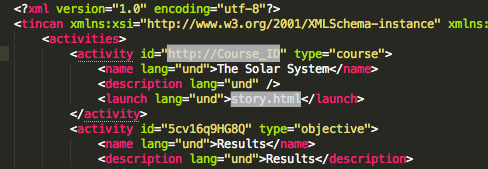
To build Content URL copy the text inside the <launch> tag. i.e. story.html in this case and add it to the path.
Content URL = http://www.yourdomain.com/wp-content/uploads/grassblade/yourcontentfolder/story.html
For Activity ID, copy the text inside the id attribute for <activity> tag that has the launch tag. i.e. http://Course_ID in this case.
Note that you should use this same Activity ID for Captivate. For content from most of the other content providers, this can be changed to any other unique URL in GrassBlade xAPI Content edit page.
