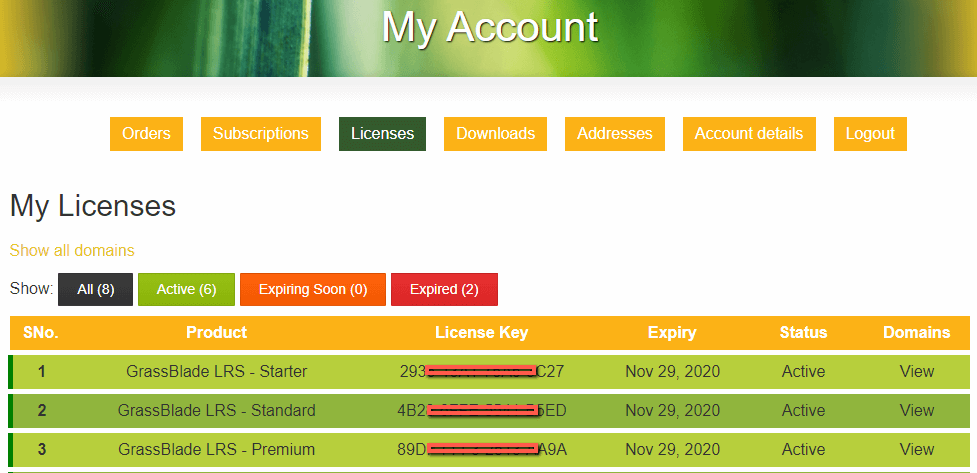To find your license key follow these steps:
- Go to: My Account > Licenses
- Login using your email and password.
- If you do not remember the password. Click on Lost Password, to reset your password. Make sure you use the email id you used to get registered (not PayPal email), the one you received your download link on.
- You will find your license key on My Account page under Licenses.